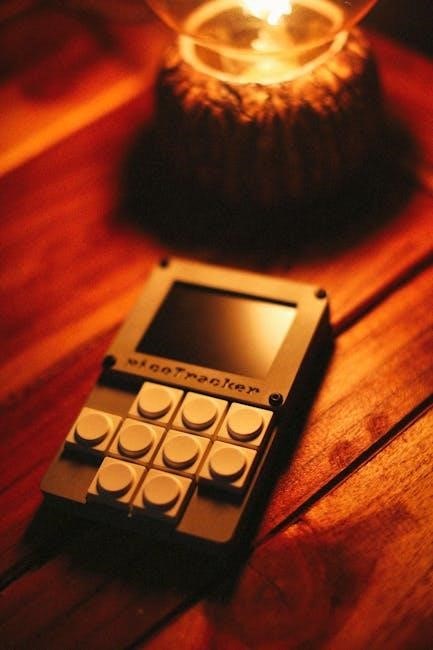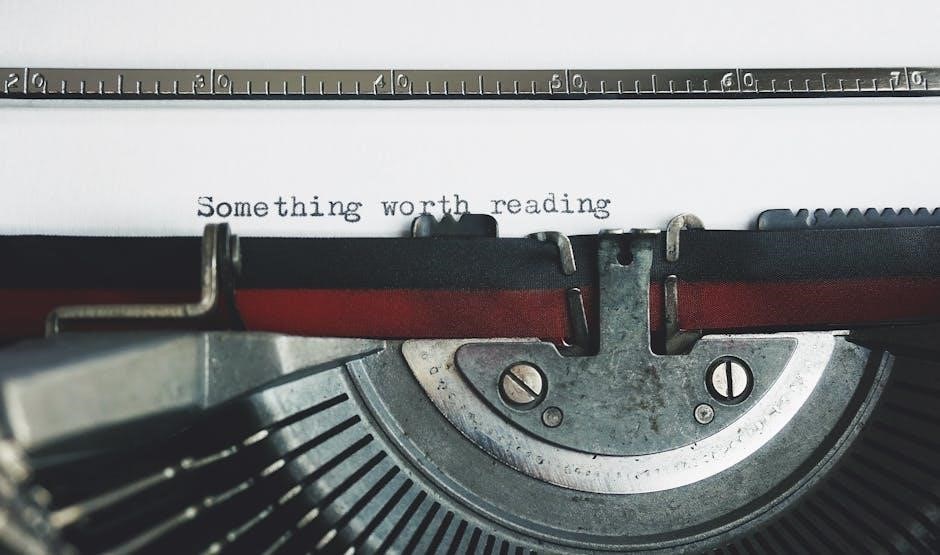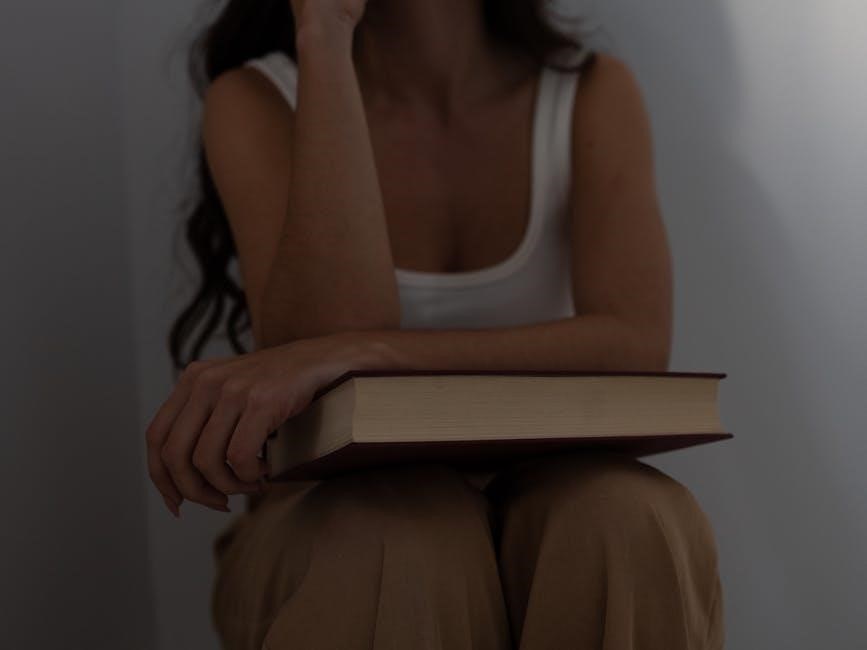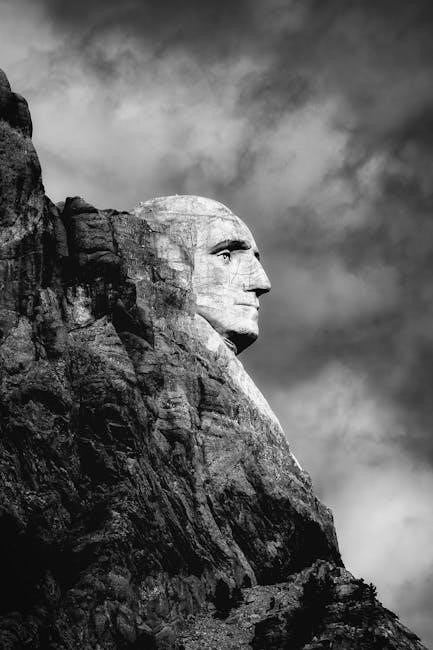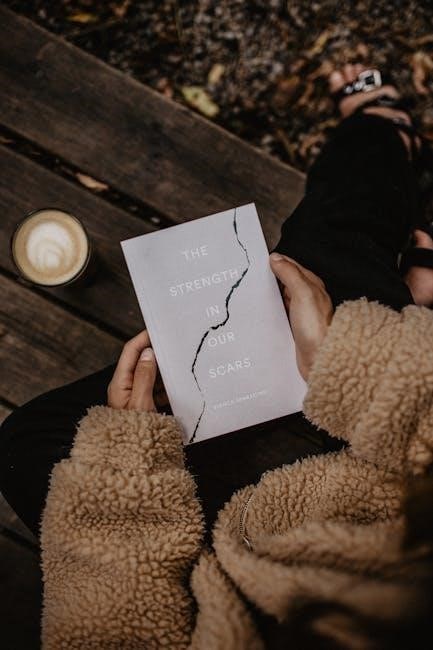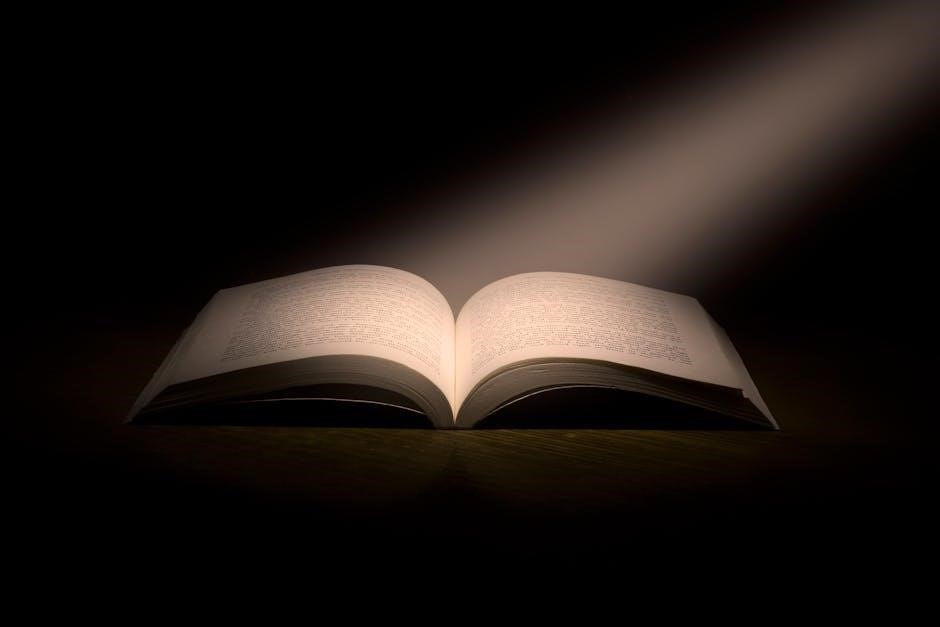Product Overview
The Chamberlain myQ-G0401-ES is a smart garage control system designed to enhance garage door functionality. It offers remote monitoring, smart alerts, and compatibility with multiple garage doors, ensuring seamless integration and convenience for homeowners. This cost-effective solution is ideal for upgrading traditional garage systems to smart technology.
The Chamberlain myQ-G0401-ES is a cutting-edge smart garage control system designed to modernize and enhance garage door functionality. As part of the Chamberlain Smart Garage Control series, this model offers a seamless way to monitor and control garage doors remotely. It is specifically engineered to integrate with existing garage door openers, providing a cost-effective solution for homeowners seeking to upgrade to smart technology. The system supports remote access, smart alerts, and compatibility with multiple garage doors, making it a versatile choice for various setups. Additionally, it ensures secure and reliable performance with advanced encryption and user authentication features.
1.2. Key Features of the myQ-G0401-ES Model
The myQ-G0401-ES model offers a range of innovative features that enhance garage door management. It includes remote monitoring and control through the myQ app, enabling users to open, close, and monitor their garage doors from anywhere. The system provides smart alerts and notifications, ensuring users are informed about garage door activity. It supports compatibility with multiple garage doors, making it suitable for homes with more than one garage. The device operates within a wide temperature range, from -4°F to 149°F (-20°C to 65°C), ensuring reliable performance in various climates. Additionally, it integrates with popular smart home ecosystems and voice assistants, offering a comprehensive smart garage solution.
1.3. What’s in the Box?
The myQ-G0401-ES package includes essential components for setup and operation. Inside the box, you’ll find the myQ Smart Garage Hub, a door sensor, a power cord, and mounting hardware. Additionally, it includes a printed Quick Start Guide and an Owner’s Manual, available in English, French, and Spanish. These resources provide step-by-step instructions for installation and configuration. The kit also includes necessary accessories like adhesive strips for sensor installation. Everything needed to get started with smart garage control is conveniently packaged, ensuring a seamless setup experience for users.

Installation and Setup
The myQ-G0401-ES installation is straightforward, guided by the Quick Start Manual. It ensures compatibility with most sectional garage doors and operates within specified temperature ranges for optimal performance and reliability.
2.1. System Requirements for Installation
The myQ-G0401-ES requires a compatible garage door opener, stable Wi-Fi connectivity, and a smartphone with the myQ app. It operates between -4°F and 149°F (-20°C to 65°C), ensuring reliability in various climates. The system supports sectional garage doors and is compatible with most standard garage door openers. A strong internet connection is essential for remote monitoring and control. The myQ app guides the setup process, ensuring seamless integration with smart home systems. Proper installation requires adherence to temperature and connectivity guidelines to maintain optimal performance and functionality.
2.2. Step-by-Step Installation Guide
Unbox and Prepare: Ensure all components—hub, door sensor, brackets, and manual—are present.
Mount the Door Sensor: Attach the sensor to the garage door using provided adhesive or screws, aligning it for proper detection.
Position the Hub: Place the hub near the garage door opener, ensuring proximity to both the sensor and a power outlet.
Power On: Plug in the hub and allow it to boot up.
Download and Install App: Install the myQ app from the App Store or Google Play and create an account or log in.
Pair Devices: Open the app, select “Add Device,” and follow prompts to connect the hub and sensor. Ensure both are powered on and in range.
Test Functionality: Open and close the garage door via the app to confirm proper operation.
Troubleshoot if Necessary: Check sensor alignment and Wi-Fi connectivity if issues arise.
Add Additional Sensors (Optional): For multiple doors, repeat pairing steps for each sensor.
Customize Settings: Adjust notifications and explore automation options for enhanced security and convenience.
2.3. Initial Configuration and Pairing
After installation, open the myQ app and select “Add Device” to start the pairing process. Ensure the hub and sensor are powered on and within range. Follow in-app instructions to connect the hub to your Wi-Fi network. Once connected, the app will automatically detect the sensor. Pairing may take a few minutes; a confirmation message will appear upon successful connection. Test the system by opening or closing the garage door through the app. If pairing fails, restart the hub and sensor, and ensure stable internet connection. Additional sensors for multiple doors can be paired similarly through the app, ensuring each is linked to the respective door for precise control.
Features and Functionality
The myQ-G0401-ES offers advanced features like remote monitoring, smart alerts, and compatibility with multiple garage doors, ensuring enhanced security and seamless control through the myQ app.
3.1. Remote Monitoring and Control
With the myQ-G0401-ES, users can remotely monitor and control their garage doors using the myQ app. This feature allows homeowners to check the status of their garage doors from anywhere, ensuring peace of mind. The app provides real-time updates, enabling users to open or close the doors securely. Remote access is particularly useful for granting temporary access to delivery personnel or service providers without needing to share physical keys. The system also integrates with smart home devices, offering a comprehensive solution for home security and convenience. Regular software updates enhance functionality, ensuring optimal performance and security.
3.2. Smart Alerts and Notifications
The myQ-G0401-ES system provides smart alerts and notifications to keep users informed about their garage door activity. Through the myQ app, users receive real-time updates when the garage door is opened, closed, or left open. Customizable notifications can be set to alert users of specific events, such as unusual activity or prolonged door openness. These alerts enhance home security by ensuring users are aware of any potential issues. Additionally, the system sends reminders for routine maintenance, helping to prevent malfunctions. With smart alerts, homeowners can enjoy peace of mind, knowing their garage is secure and functioning properly, whether they’re at home or away.
3.3. Compatibility with Multiple Garage Doors
The myQ-G0401-ES is designed to support multiple garage doors, offering flexibility for homes with up to two or more garage doors. Users can control and monitor each door individually through the myQ app, receiving distinct notifications for each door’s status. This feature is particularly useful for homeowners with multi-door garages, ensuring each door is securely managed. The system’s compatibility with various garage door openers allows seamless integration, regardless of the brand or model. With this capability, users can easily expand their smart garage setup, making it a versatile solution for diverse home configurations. This multi-door support enhances convenience and streamlines garage management, providing a comprehensive smart home experience.

Smart Home Integration
The myQ-G0401-ES seamlessly integrates with smart home systems, offering compatibility with Amazon Key for in-garage delivery and voice assistants like Alexa, enhancing convenience and smart home functionality.
4.1. Amazon Key In-Garage Delivery
The myQ-G0401-ES supports Amazon Key In-Garage Delivery, allowing Amazon Prime members to receive secure, keyless deliveries directly inside their garage. This feature enhances security and convenience, eliminating the need for porch delivery. Users receive real-time notifications when a delivery is made, ensuring peace of mind. To use this service, homeowners must have a compatible myQ smart garage door opener and an Amazon Prime membership. The integration is straightforward, with setup instructions provided in the myQ app. This innovative feature not only prevents package theft but also adds an extra layer of security and accessibility for Amazon shoppers.
4.2. Compatibility with Voice Assistants
The myQ-G0401-ES is compatible with popular voice assistants like Amazon Alexa and Google Assistant, enabling voice control for garage door operations. Users can open, close, or check the status of their garage door using simple voice commands. This seamless integration enhances smart home automation, offering convenience and hands-free control. To set up voice assistant compatibility, users must link their myQ account within the respective voice assistant app. Once connected, commands like “Alexa, open the garage door” or “Google, close the garage” can be used. This feature is particularly useful for busy households, providing an additional layer of accessibility and modern smart home functionality.

Compatibility and Accessories
The myQ-G0401-ES is compatible with most garage door openers and supports sectional doors. It works seamlessly with myQ smart accessories, enhancing garage automation and functionality.
5.1. Compatible Garage Door Openers
The myQ-G0401-ES is designed to work with most sectional garage doors and is compatible with a wide range of garage door opener brands, including Chamberlain, LiftMaster, and Craftsman. It supports belt, chain, and screw-drive openers, ensuring universal compatibility. However, it is not compatible with one-piece or sliding garage doors. The system integrates seamlessly with sectional doors, offering smooth operation and enhanced control. For specific compatibility, users should refer to the manual or Chamberlain’s official website to confirm compatibility with their existing garage door opener model. This ensures proper installation and functionality, avoiding potential issues with non-supported systems.
5.2. myQ Smart Partners and Accessories
The myQ-G0401-ES integrates with a variety of smart partners and accessories, enhancing its functionality. It works with Amazon Key for secure in-garage delivery and supports voice control through Amazon Alexa and Google Assistant. Additional accessories like door sensors, remote controls, and smart cameras can be paired to create a comprehensive smart garage system. The myQ app allows users to manage these connected devices seamlessly, ensuring convenience and security. Compatibility with products from trusted brands ensures a robust and integrated solution, making the myQ-G0401-ES a versatile choice for smart home enthusiasts seeking advanced garage control and monitoring capabilities.
Technical Specifications
The myQ-G0401-ES operates at -4°F to 149°F (-20°C to 65°C) and requires 2.4 GHz Wi-Fi. It supports sectional garage doors and controls up to 16 myQ accessories, ensuring reliable performance and connectivity for smart garage systems.
6.1. Operating Temperature and Range
The myQ-G0401-ES operates efficiently within a temperature range of -4°F to 149°F (-20°C to 65°C), ensuring optimal performance in various environmental conditions. This wide range makes it suitable for installation in garages exposed to extreme cold or heat. The device is designed to function reliably in these temperatures, maintaining consistent connectivity and operation. Its durability across such a broad spectrum ensures it can handle the challenges of different climates, from freezing winters to hot summers. This feature enhances its versatility for homeowners in diverse regions, providing peace of mind with stable performance year-round.
6.2. Wi-Fi and Connectivity Requirements
The myQ-G0401-ES requires a stable 2.4 GHz Wi-Fi connection to function properly, as it does not support 5 GHz networks. A strong internet connection is essential for real-time notifications, remote monitoring, and seamless app control. The device must be placed within range of the router to ensure reliable connectivity. Physical obstructions, such as walls or distance, may impact signal strength. Compatibility with most standard home routers is ensured, but users should verify their router settings for optimal performance. For troubleshooting, resetting the device or checking network settings can resolve connectivity issues. Proper Wi-Fi setup is critical for unlocking the full potential of the myQ-G0401-ES smart garage control system.
Troubleshooting Common Issues
Common issues include connectivity problems, sensor malfunctions, and app-related errors. These can often be resolved by restarting the device, checking sensor alignment, or updating the myQ app.
7.1. Connectivity Problems
Connectivity issues with the myQ-G0401-ES often arise from unstable Wi-Fi connections or improper device setup. Ensure the hub is powered on and within range of your router; Restarting the hub and router can resolve temporary glitches. Verify Wi-Fi passwords and check for network congestion. If issues persist, factory resetting the device may be necessary. Ensure the hub is centrally located to avoid physical obstructions. Consult the manual for detailed troubleshooting steps and firmware update instructions to maintain optimal performance and connectivity. Regularly checking for software updates can also prevent recurring connection problems.
7.2. Sensor Malfunction
Sensor malfunctions in the myQ-G0401-ES system can prevent accurate door status detection. Check for dirt or debris on sensors, as cleanliness ensures proper operation; Ensure sensors are aligned and securely mounted. If issues persist, recalibrate the sensors through the myQ app. Replace batteries if they are low or expired. Check for physical obstructions or interference from nearby devices. Refer to the manual for detailed sensor maintenance and troubleshooting steps. Regular inspections can prevent malfunctions, ensuring reliable door monitoring and smart functionality. Always verify sensor alignment after adjusting or servicing the garage door to maintain accurate performance.
7.3. App-Related Issues
If you encounter issues with the myQ app, such as login errors or failed door commands, start by ensuring your device has a stable internet connection. Restart the app and check for software updates, as outdated versions may cause functionality issues. Clear the app cache or reinstall it if problems persist. Verify that your myQ-G0401-ES system is properly paired and configured within the app. If issues remain, reset the hub by unplugging it, waiting 30 seconds, and plugging it back in. For unresolved problems, refer to the troubleshooting section in the manual or contact Chamberlain customer support for assistance. Regular app updates ensure optimal performance and resolve potential bugs.

Maintenance and Updates
Regularly clean sensors and ensure stable Wi-Fi connectivity. Check for firmware updates via the myQ app to ensure optimal performance and security. Routine maintenance ensures reliability.
8.1. Regular Maintenance Tips
Regular maintenance ensures the myQ-G0401-ES operates smoothly. Clean the sensors periodically to avoid dust buildup and ensure accurate door status detection. Check the Wi-Fi signal strength to maintain stable connectivity. Use the myQ app to monitor system status and address potential issues promptly. Inspect and tighten any loose physical connections to the garage door opener. Ensure the garage door is properly aligned and functioning without obstructions. Regularly review and update settings in the app to reflect any changes in your garage setup. These simple steps help maintain reliability and performance over time.
8.2. Firmware Updates and Improvements
Keeping the myQ-G0401-ES firmware updated is crucial for optimal performance. Updates often include new features, security patches, and bug fixes. The myQ app typically notifies users when an update is available. To update, ensure a stable internet connection and follow in-app instructions. It’s important to not interrupt the update process. Regularly checking for updates ensures the system remains secure and functions efficiently. Firmware improvements enhance compatibility with smart home integrations and improve overall user experience. Always refer to the official Chamberlain support resources for detailed guidance on updating firmware.
Security Features
The myQ-G0401-ES employs advanced security measures to protect user data and prevent unauthorized access. Robust encryption safeguards personal information, while secure authentication ensures only authorized users can control the garage door.
9.1. Data Privacy and Security Measures
The myQ-G0401-ES prioritizes data privacy and security, utilizing AES 128-bit encryption to safeguard user information during transmission and storage. Secure authentication protocols ensure only authorized users can access and control the system. The device complies with global data protection regulations, including GDPR and CCPA, to maintain user trust. Regular firmware updates enhance security, addressing potential vulnerabilities. Additionally, the system employs secure communication protocols to prevent unauthorized access and data breaches, ensuring a safe and reliable smart garage experience.
9.2. Unauthorized Access Prevention
The myQ-G0401-ES incorporates advanced measures to prevent unauthorized access, including multi-factor authentication and secure token-based access control; The system encrypts all communications between the hub and sensors, ensuring that only authorized devices can connect. Additionally, the myQ app requires a unique user ID and password, further enhancing security. The device also features automatic logout after periods of inactivity and alerts users to any suspicious login attempts. These robust security measures ensure that your garage remains secure and protected from potential breaches, providing peace of mind for homeowners.
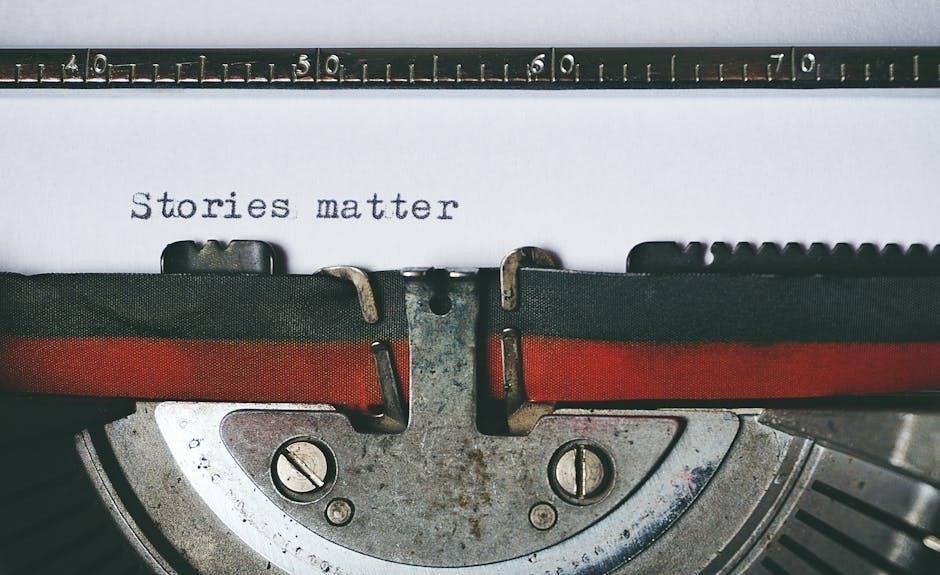
User Manual and Documentation
The Chamberlain myQ-G0401-ES manual is available in English, French, and Spanish. Download options include the full manual, quick start guide, and specifications, covering setup, features, and troubleshooting.
10.1. Downloading the myQ-G0401-ES Manual
To download the Chamberlain myQ-G0401-ES manual, visit the official Chamberlain website or trusted sources like ManualOwl. The manual is available in PDF format in English, French, and Spanish. It covers installation, setup, troubleshooting, and maintenance tips. The document is divided into sections, including an overview, specifications, and a detailed table of contents for easy navigation. Additionally, a quick start guide is provided for users who need immediate assistance. Ensure to download the correct version based on your device’s manufacturing date for accurate information.
10.2. Language Options (English, French, Spanish)
The Chamberlain myQ-G0401-ES manual is available in English, French, and Spanish, catering to a diverse range of users. This multilingual support ensures that users from different regions can easily understand and navigate the device’s features. The English version is the most widely accessible, while French and Spanish versions are provided to accommodate users in bilingual or Spanish-speaking regions. All language versions of the manual cover the same topics, including installation, troubleshooting, and maintenance. Users can download the manual in their preferred language from the Chamberlain website or trusted platforms like ManualOwl. This inclusive approach reflects Chamberlain’s commitment to accessibility and user satisfaction.
Customer Support and Resources
Chamberlain offers comprehensive customer support through their website, including FAQs, a detailed help center, and downloadable manuals in English, French, and Spanish for the myQ-G0401-ES.
11.1. Contacting Chamberlain Support
Chamberlain provides dedicated customer support for the myQ-G0401-ES model. Users can contact support via phone, email, or live chat through the Chamberlain website. The support team is available to assist with installation, troubleshooting, and general inquiries. Additionally, the website offers a comprehensive FAQ section and a detailed help center. For specific issues, customers can refer to the downloadable manual available in English, French, and Spanish. Chamberlain also provides phone support and email assistance to address any concerns promptly. The support resources ensure that users can resolve issues efficiently and make the most of their myQ-G0401-ES smart garage control system.
11.2. Online FAQs and Help Center
Chamberlain’s official website features an extensive FAQ section and a help center tailored for the myQ-G0401-ES model. These resources provide detailed answers to common questions, covering topics like installation, troubleshooting, and software updates. The help center includes step-by-step guides, video tutorials, and downloadable resources to assist users. The FAQ section addresses frequent issues such as connectivity problems and sensor malfunctions. Additionally, users can search for specific topics or browse categories to find relevant information quickly. These online tools empower users to resolve issues independently, ensuring a smoother experience with their smart garage control system. Chamberlain’s commitment to comprehensive support enhances user satisfaction and product usability.
The Chamberlain myQ-G0401-ES offers a cost-effective, user-friendly solution for smart garage control, enhancing security and convenience. Its robust features and comprehensive support make it a top choice for homeowners seeking modern garage solutions.
12.1. Final Thoughts on the myQ-G0401-ES
The myQ-G0401-ES is a highly recommended smart garage control system, offering exceptional convenience and security. Its user-friendly design and seamless integration with smart home systems make it a standout choice. The system’s ability to monitor and control garage doors remotely, along with real-time alerts, enhances peace of mind. Compatibility with multiple garage doors and voice assistants adds to its versatility. The comprehensive manual and reliable customer support further ensure a smooth experience. Overall, the myQ-G0401-ES is a cost-effective and efficient solution for modernizing garage door systems, providing both functionality and ease of use for homeowners.