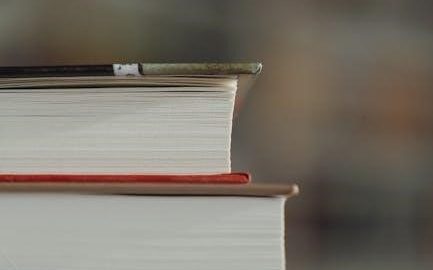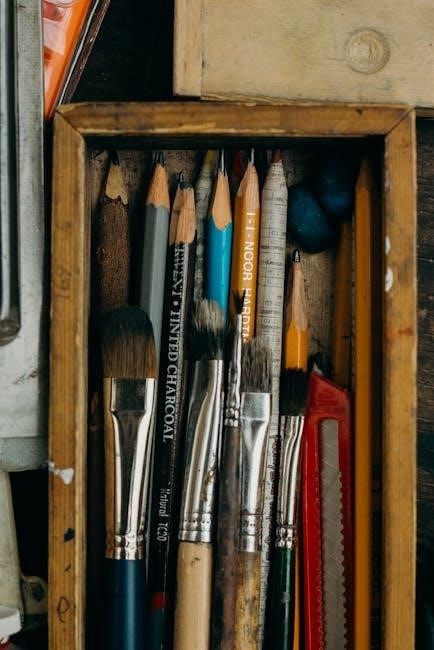The 3-Day Notice to Vacate in Texas is a written notice requiring tenants to leave the property within three days. It is crucial for landlords to follow legal procedures to avoid delays in eviction processes. This notice is typically used for non-payment of rent or lease violations and must be delivered properly to ensure its validity. It serves as the first step in the formal eviction process, ensuring compliance with Texas state law.
1.1 Definition and Purpose of the 3-Day Notice
The 3-Day Notice to Vacate is a written document provided by landlords to tenants in Texas, demanding they leave the rental property within three days. Its primary purpose is to initiate the eviction process legally, ensuring compliance with state law. This notice is typically served due to non-payment of rent or violation of lease terms. It must be clearly stated and properly delivered to the tenant to be valid. The notice serves as a formal warning, giving tenants a final opportunity to resolve the issue or vacate the premises. It is a critical first step for landlords seeking to regain possession of their property through legal means.
1.2 Key Elements of the Notice
The 3-Day Notice to Vacate in Texas must include specific details to ensure its validity. It should contain the tenant’s name, property address, and a clear statement demanding possession. The notice must specify that the tenant is required to vacate within three days and include a deadline date. It should also outline the reason for eviction, such as non-payment of rent or lease violations. The landlord’s contact information and signature are essential. The notice must be in writing and adhere to Texas state law requirements. Properly including these elements ensures the notice is enforceable and avoids legal delays.

When to Use a 3-Day Notice to Vacate
The 3-Day Notice to Vacate is used for non-payment of rent or lease agreement violations. It requires tenants to vacate within three days, serving as the first step in eviction proceedings.
2.1 Non-Payment of Rent
Non-payment of rent is a common reason for issuing a 3-Day Notice to Vacate in Texas. If a tenant fails to pay rent by the due date specified in the lease, the landlord can serve this notice. The notice must state the amount owed and demand payment within three days. If the tenant pays the full amount within this period, the eviction process can be halted. However, if the tenant does not pay or vacate, the landlord can proceed with filing an eviction lawsuit. This step is critical for landlords to recover unpaid rent and regain possession of the property. Proper documentation and timely action are essential to ensure the process follows Texas state law.
2.2 Violation of Lease Agreement
A 3-Day Notice to Vacate in Texas can also be issued if a tenant violates the terms of the lease agreement. This includes breaches such as unauthorized occupants, illegal activities, or failure to maintain the property. The notice must specifically state the violation and demand that the tenant vacate the premises within three days. It is essential to ensure the violation is clearly documented and that the notice is delivered properly to the tenant. If the tenant does not comply, the landlord can proceed with filing an eviction lawsuit. This step is critical for landlords to regain control of their property when a tenant fails to uphold their lease obligations.

Creating a 3-Day Notice to Vacate
A 3-Day Notice to Vacate in Texas must include the tenant’s name, property address, and a clear statement demanding possession. It should specify the lease violation or non-payment of rent and provide a deadline to vacate. The notice must be written clearly and properly formatted to ensure legal validity. Landlords should use a standard template to avoid errors and ensure compliance with Texas eviction laws.
3.1 Required Information
The 3-Day Notice to Vacate in Texas must include specific details to ensure its validity. It should contain the tenant’s full name and rental property address. A clear statement of the reason for the notice, such as non-payment of rent or lease violation, is mandatory. The notice must specify the date by which the tenant must vacate, ensuring it is not less than three days from delivery. Additionally, it should include the landlord’s name and contact information for any questions. The notice must also explicitly demand possession of the premises and state that legal action may follow if ignored. Proper formatting and clarity are essential to avoid disputes.
3.2 Format and Language
The 3-Day Notice to Vacate in Texas must adhere to specific formatting and language requirements to ensure legal validity. It should be in written form, clearly stating the tenant’s name, rental property address, and the reason for the notice, such as non-payment of rent or lease violation. The language must be straightforward and unambiguous, demanding possession of the premises within three days. Including the exact date by which the tenant must vacate is mandatory. The notice should avoid any extraneous clauses or demands, focusing solely on the eviction purpose. Using a template from a trusted source, such as the Texas eviction notice PDF, ensures compliance with state laws and proper structure. Proper formatting helps prevent legal challenges and delays in the eviction process.
Legal Requirements for Serving the Notice
The notice must be delivered in writing, typically via certified mail or personal delivery. If unable to deliver directly, it can be posted at the property. The tenant has three days to respond, excluding weekends and holidays. Proper service ensures the notice’s legal validity and avoids delays in the eviction process.
4.1 Delivery Methods
The 3-Day Notice to Vacate in Texas must be delivered to the tenant through approved methods to ensure legal validity. Personal delivery is the most direct method, where the notice is handed to the tenant or left at their residence with a person of suitable age. If personal delivery isn’t possible, the notice can be posted prominently on the rental property, such as the front door. Additionally, sending the notice via certified mail with a return receipt is another accepted method, providing proof of delivery. Proper documentation of the delivery method is essential to avoid legal challenges and ensure the eviction process proceeds smoothly.
4.2 Deadline for Tenant Response
The deadline for tenant response to a 3-Day Notice to Vacate in Texas is midnight of the third day after the notice is delivered. This period includes weekends and holidays unless the third day falls on a weekend or holiday, in which case the deadline extends to the next business day. Tenants must vacate the property or resolve the issue (e.g., paying overdue rent) by this deadline to avoid further legal action. If the tenant fails to comply, the landlord can proceed with filing an eviction lawsuit. It is critical for tenants to act promptly to avoid losing possession of the property. The deadline is strictly enforced under Texas law, ensuring the eviction process moves forward efficiently.
Tenant’s Response to the Notice

Tenants must vacate the property within three days or resolve the issue (e.g., pay rent or fix lease violations). Ignoring the notice may lead to eviction proceedings.
5.1 Options for the Tenant
Upon receiving a 3-Day Notice to Vacate in Texas, tenants have three primary options to respond. They can pay any unpaid rent or correct lease violations within the specified timeframe to avoid eviction. If the tenant chooses to vacate the property, they must do so before the notice period expires. Ignoring the notice or failing to act may lead to legal eviction proceedings. Tenants should carefully review the notice and consider seeking legal advice to understand their rights and obligations. Prompt action is critical to prevent further legal consequences and potential damage to their rental history.
5.2 Consequences of Ignoring the Notice
If a tenant fails to respond or vacate the property within the 3-day period, the landlord can proceed with filing an eviction lawsuit. Ignoring the notice may result in a court-ordered eviction, leading to the tenant being forcibly removed by law enforcement. Additionally, the tenant may be held liable for unpaid rent, damages, and court costs. Once the eviction is finalized, it can negatively impact the tenant’s credit score and rental history, making it harder to secure future housing. It is crucial for tenants to take the notice seriously and address the issue promptly to avoid these severe consequences.

After the 3-Day Notice Period
If the tenant fails to vacate or resolve the issue within three days, the landlord can proceed with filing an eviction lawsuit. The court will then handle the case, determining the next steps for resolving the matter.
6.1 Filing an Eviction Lawsuit

After the 3-day notice period expires without tenant compliance, landlords in Texas can proceed to file an eviction lawsuit. This involves preparing a petition for eviction and submitting it to the appropriate court. The petition must include details such as the lease agreement terms, the reason for eviction, and proof that the 3-day notice was properly served. Once filed, the court will issue a citation, which must be legally served to the tenant, typically via certified mail or a process server. The tenant will then have a limited time to respond before the case proceeds to court. Proper documentation and adherence to legal procedures are critical to avoid delays or dismissal of the case.
6.2 Court Proceedings
If the tenant fails to vacate or respond after the 3-day notice, landlords can file an eviction lawsuit. The court will schedule a hearing, typically within 10-21 days. At the hearing, both parties present evidence. If the landlord prevails, the tenant is usually granted a short period to vacate. If the tenant still refuses to leave, the landlord can request a Writ of Possession, allowing law enforcement to remove the tenant. Court proceedings must follow Texas eviction laws strictly to ensure the process is legal and binding. Proper documentation and adherence to timelines are critical for a successful outcome.
The Eviction Process in Texas
Texas eviction involves a 3-day notice, followed by a lawsuit filing if unresolved. Courts review cases, and if ruled in favor, a Writ of Possession is issued for tenant removal.
7.1 Timeline
The eviction process in Texas follows a structured timeline. Landlords must wait at least 3 days after serving the notice before filing a lawsuit. If the tenant does not vacate or respond, the landlord can file an eviction suit. Court proceedings typically take 1-2 weeks, depending on the court’s schedule. If the landlord wins, a Writ of Possession is issued, allowing a constable to remove the tenant. The constable usually enforces the writ within 24 hours of receipt. The entire process, from notice to eviction, can take 2-4 weeks, assuming no delays or appeals. Timing may vary based on court availability and tenant responses.
7.2 Legal Representation
Legal representation is highly recommended for both landlords and tenants in Texas eviction cases. Landlords benefit from experienced attorneys to ensure compliance with state laws and avoid procedural errors. Tenants may seek legal aid to understand their rights and challenge the eviction if necessary. Many legal aid services offer free or low-cost consultations to assist low-income individuals. Additionally, DIY legal resources and templates are available online, such as those from attorneyEG.com, to guide parties through the process; While representation isn’t mandatory, it can significantly impact the outcome of eviction cases, especially in complex disputes.

Templates and Forms
Fillable 3-Day Notice to Vacate templates are available online, ensuring compliance with Texas law. Customize them with property details, tenant information, and specific violations for accuracy.
8.1 Where to Find Templates
Texas 3-Day Notice to Vacate templates are widely available online for landlords to use. Websites like legal aid services, attorney websites, and real estate associations often provide free or low-cost templates. Additionally, platforms like PDF filler services and legal form databases offer customizable templates that can be downloaded and filled out. Some websites, such as attorneyEG.com, provide DIY eviction courses that include templates. It’s important to ensure the template complies with Texas state law and includes all required information. Always verify the source’s credibility to avoid using outdated or incorrect forms. A fillable PDF form can also be found at this link for convenience.

8;2 How to Fill Out the Template
To complete a 3-Day Notice to Vacate template, start by filling in the date and tenant’s name. Include the rental unit’s address and a clear statement of the lease terms violated or rent owed. Specify the reason for eviction (e.g., non-payment or breach of lease). Provide a deadline for the tenant to vacate, ensuring it is at least three days from the delivery date. Include a demand for possession and note the consequences of non-compliance. Sign the document and keep a copy for your records. Ensure proper delivery methods are used, as outlined by Texas law, to validate the notice.

Frequently Asked Questions
- Can the notice be served via email? No, Texas law requires physical delivery, such as hand delivery or certified mail, unless the lease specifies email as an option.
- What if the tenant partially pays rent? Partial payment does not invalidate the notice; landlords can proceed with eviction unless the lease allows for partial payments.
9.1 Can the Notice Be Served via Email?
In Texas, the 3-Day Notice to Vacate is typically required to be delivered in person or via certified mail to ensure proof of delivery. While email delivery is not explicitly prohibited by Texas law, it is generally not recommended unless the lease agreement explicitly allows for electronic service. Landlords should consult the lease terms or seek legal advice to confirm if email service is valid in their specific case. Proper documentation and proof of delivery are critical to avoid legal challenges. If email is used, ensure the tenant acknowledges receipt to maintain compliance with Texas eviction procedures.
9.2 What If the Tenant Partially Pays Rent?
If a tenant partially pays rent after receiving a 3-Day Notice to Vacate, the landlord must decide how to proceed. Partial payment does not automatically invalidate the notice, but it may delay the eviction process. Landlords should review the lease agreement to determine if partial payments are allowed. If the tenant pays part of the owed amount, the landlord can choose to accept the payment and adjust the notice or proceed with eviction. However, accepting partial payment may complicate the eviction process, as it could be interpreted as a waiver of the notice. Landlords should consult an attorney to ensure compliance with Texas law and avoid legal disputes.
Additional Resources
Access fillable Texas eviction notices and DIY eviction courses at attorneyEG.com. Find free legal forms and guides from trusted organizations online for assistance.
10.1 Legal Aid and Consultation
For landlords and tenants seeking guidance on the 3-Day Notice to Vacate, legal aid and consultation are essential. Organizations like the Texas State Law Library and local legal aid societies offer free or low-cost resources; These services provide forms, guides, and legal advice to ensure compliance with Texas eviction laws. Additionally, consulting a real estate attorney can help landlords navigate the process correctly, avoiding legal pitfalls. Tenants can also seek assistance to understand their rights and options. Online platforms like LegalZoom and TexasLawHelp.org offer downloadable templates and step-by-step instructions. Proper legal consultation ensures the eviction process is handled fairly and efficiently for all parties involved.
10.2 Online Forms and Guides
Online platforms offer convenient access to 3-Day Notice to Vacate forms and comprehensive guides for Texas landlords. Websites like TexasEviction.com and legal aid services provide downloadable PDF templates tailored to Texas state law. These resources often include fillable forms that simplify the process of creating a legally compliant notice. Additionally, guides and tutorials are available to help landlords understand how to properly fill out and serve the notice. Many legal firms, such as AttorneyEG, offer DIY eviction courses and step-by-step instructions. These tools ensure landlords meet all legal requirements, reducing the risk of delays or disputes in the eviction process. Always verify the source for accuracy and compliance with current Texas eviction laws.