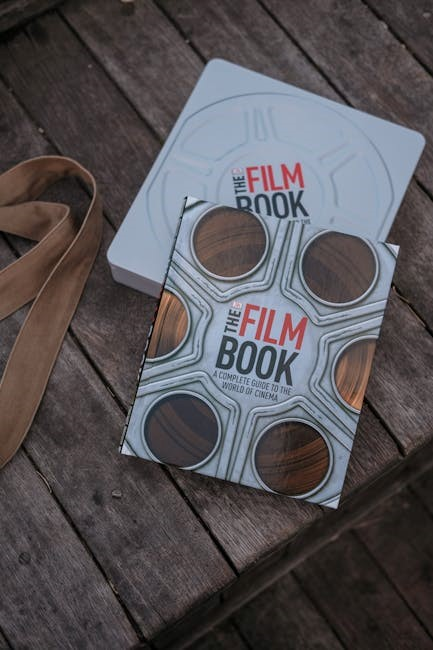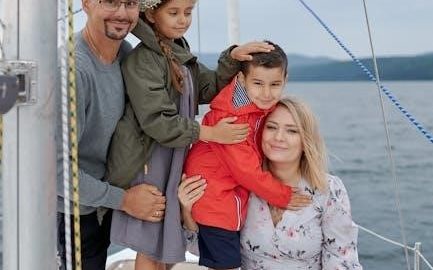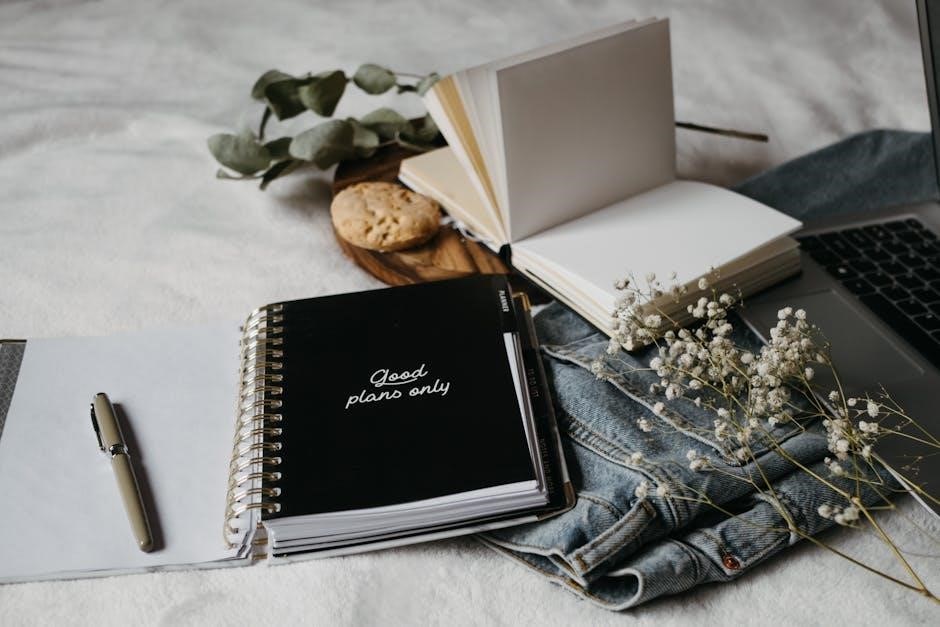Locate the Manual Release Mechanism
To manually open an electric gate, start by locating the manual release mechanism. This mechanism is typically found near the gate motor or control box. It may be a lever, lock, or switch, depending on the gate’s design. Check the motor housing or adjacent areas, as it is usually clearly marked or positioned for easy access. Consult your gate’s user manual for specific location details, as models can vary; Finding this mechanism is the first crucial step to disengage the motor and allow manual operation.
Unlock the Mechanism
Once you’ve located the manual release mechanism, the next step is to unlock it. This process ensures the gate’s motor disengages, allowing you to operate the gate manually. The method of unlocking varies depending on the type of gate and its manufacturer, but most systems are designed to be straightforward for emergencies.
For many electric gates, the manual release mechanism is secured with a lock. You’ll need the provided key or a specialized tool (like a wrench-key) to unlock it. Insert the key into the lock and turn it to release the mechanism. Some gates may have an electronic release button or a lever that can be activated without a key. In such cases, flipping the lever or pressing the button will disengage the motor;
It’s important to ensure the area around the gate is clear before proceeding. Once unlocked, the mechanism will allow the gate to move freely without the motor’s assistance. For swing gates, this typically involves releasing the arm that connects the motor to the gate. For sliding gates, the mechanism may involve disengaging a gear or latch that holds the gate in place.
After unlocking, you may need to pull or push the gate slightly to confirm it has disengaged properly. This step ensures the gate is no longer under motor control and can be operated manually. Always refer to your gate’s user manual for specific instructions, as some models may require additional steps or tools to unlock the mechanism safely.
Remember, unlocking the mechanism is a critical step that ensures your safety and the gate’s proper function during manual operation. Proceed carefully and avoid applying excessive force, as this could damage the gate or its components.
Disengage the Motor
After unlocking the mechanism, the next step is to disengage the motor. This process allows the gate to operate manually, bypassing the automated system. Depending on the type of gate, this may involve releasing a lever, removing a pin, or sliding a gear into a neutral position. For swing gates, you may need to push the arm down to release the gate from the motor’s control. For sliding gates, disengaging the motor often involves releasing a latch or lock that holds the gate in place.
Once the motor is disengaged, you should feel a noticeable decrease in resistance when attempting to move the gate. This indicates that the gate is no longer under motorized control and can be operated manually. For some gate models, disengaging the motor may require the use of a spanner or wrench to release a bolt or clamp. Always refer to your gate’s user manual for specific instructions, as the disengagement process can vary significantly between models.
It’s important to ensure the gate is completely disengaged before attempting to move it. If the motor is only partially disengaged, the gate may still be difficult to move or could revert to its automatic mode unexpectedly. Once fully disengaged, the gate should move freely, allowing you to open it manually. Be cautious, as the gate may be heavier than expected, especially if it’s designed for automatic operation.
After disengaging the motor, proceed carefully to avoid causing damage to the gate or its components. Never force the gate open, as this could lead to mechanical failure or injury. If the gate is particularly heavy or stubborn, consider enlisting assistance or using a tool to aid in manual operation. Remember, disengaging the motor is a temporary solution to regain access during a power outage or malfunction.
By following these steps, you can safely disengage the motor and prepare the gate for manual operation. This ensures you can maintain access to your property even when the automated system is unavailable.
Manually Open the Gate
Once the motor is fully disengaged, you can proceed to manually open the gate. For swing gates, grasp the gate firmly at a safe handle or grip, ensuring you avoid any electrical components or wires. Apply steady and controlled force to push or pull the gate open. Be mindful of the gate’s weight and balance to prevent it from swinging uncontrollably.
For sliding gates, locate the manual handle or grip designed for this purpose. Apply gentle yet firm pressure to slide the gate along its track. If the gate is particularly heavy, consider using a dolly or tool to assist, but ensure it’s done safely to avoid damage or injury. Always check the alignment and hinges to maintain proper balance and function.
After manually opening the gate, secure it to prevent unexpected closure. Use a wedge or prop to hold it in place, ensuring safety for everyone, especially children and pets. Be cautious of any obstructions that might hinder the gate’s movement and clear them if necessary.
In case the gate becomes stuck, inspect for debris or misalignment. Apply lubricant to hinges or rollers if needed to facilitate smoother movement. Remember, this is a temporary solution until power is restored or repairs are made. Consider backup power options or system upgrades for long-term reliability.
Stay calm, proceed methodically, and exercise caution to ensure safety and prevent damage while manually opening your electric gate;

Ensure Safety
Ensuring safety is critical when manually opening an electric gate, especially during a power outage or mechanical failure. Always prioritize caution to avoid accidents or injuries. Before proceeding, inspect the area around the gate to ensure there are no obstructions or hazards that could complicate the process. Check for loose debris, uneven ground, or objects that might interfere with the gate’s movement.
Be aware of the gate’s weight and size, as electric gates can be extremely heavy. Never attempt to lift or push the gate without proper support or assistance if needed. If the gate is a swing type, ensure there is enough space for it to open fully without hitting vehicles, people, or property. For sliding gates, verify that the track is clear and free from blockages to prevent jamming or uneven movement.
When manually opening the gate, use proper lifting techniques to avoid straining your back. If the gate is too heavy to manage alone, consider enlisting help from another person. Always maintain control of the gate during the opening process to prevent it from swinging or sliding uncontrollably. This is especially important in the presence of children or pets, who may unknowingly step into the path of the moving gate.
After manually opening the gate, secure it in a stable position to prevent accidental closure. Use a wedge, prop, or other sturdy object to hold the gate in place. If the gate is equipped with a manual lock or latch, engage it to ensure the gate remains open until power is restored or repairs are made.
Lastly, always stay alert and cautious during the process. Manual operation of an electric gate requires attention to detail and physical effort, so it’s important to remain focused and avoid distractions. By following these safety guidelines, you can manually open your electric gate securely and efficiently.
Secure the Gate
After manually opening your electric gate, it is essential to secure it properly to prevent accidental closure or movement. This step ensures the gate remains open and stable until power is restored or repairs are completed. Start by assessing the gate’s position and surroundings to determine the best way to secure it.
One common method is to use a physical barrier or support to hold the gate in place. For swing gates, you can place a sturdy object like a wooden wedge or metal prop under the gate’s edge to prevent it from swinging shut. For sliding gates, ensure the gate is fully open and use a similar support to block the track and prevent movement. This will keep the gate stationary and prevent it from sliding back into the closed position.
If your gate is equipped with a manual lock or latch, engage it to add an extra layer of security. Some gates may have a built-in locking mechanism that can be activated when the motor is disengaged. Refer to your gate’s user manual to locate and operate this feature. Additionally, consider using a padlock or chain to secure the gate to a fixed object, such as a fence post or wall, for added stability and security.
Test the gate’s stability by gently pushing or pulling it to ensure it does not move. If the gate feels unstable or shifts easily, reinforce your securing method with additional supports or weights. This is particularly important for heavy gates or in windy conditions, where the gate may be more susceptible to movement.
Finally, regularly check the gate’s secured position, especially if it will remain open for an extended period. Ensure that the supports or locks are still in place and that the gate has not shifted due to external factors like weather or vibrations. By securing the gate properly, you can maintain safe and uninterrupted access to your property until the motor is re-engaged or power is restored.

Consider Gate Type
When learning how to manually open an electric gate, it is crucial to consider the specific type of gate you have, as different designs require different approaches. The two most common types of electric gates are swing gates and sliding gates, and each has unique characteristics that affect the manual operation process.
For swing gates, the primary consideration is the hinge system and the weight distribution of the gate. Swing gates are typically heavier and may require more physical effort to open manually. The manual release mechanism for swing gates is often located near the hinges or the motor arm. Once the mechanism is released, you can push or pull the gate open. Be cautious, as swing gates can swing widely and may require additional support to hold them in place.
Sliding gates, on the other hand, operate on a track system and are generally easier to maneuver manually once the motor is disengaged. The manual release mechanism for sliding gates is usually located near the motor unit or control box. After disengaging the motor, you can slide the gate open along its track. However, sliding gates can be very heavy, so ensure the track is clear of obstructions and consider enlisting assistance if the gate is particularly large or cumbersome.
Underground or hidden gate motors may require additional steps to access the manual release mechanism. In such cases, consult your gate’s user manual for specific instructions, as the process may vary depending on the manufacturer and model. Regardless of the gate type, always prioritize safety and stability when operating the gate manually to avoid accidents or damage.
By understanding your gate’s design and type, you can apply the most effective method for manual operation, ensuring smooth and safe access to your property during power outages or malfunctions.
Regular Maintenance
Regular maintenance is essential to ensure your electric gate operates smoothly and can be manually opened when needed. Over time, mechanical components can wear out or become misaligned, which may hinder the gate’s ability to function properly. By performing routine checks and maintenance tasks, you can prevent potential issues and ensure the gate remains operational during power outages or emergencies.
One of the most critical maintenance tasks is to inspect and lubricate the moving parts of the gate. This includes the hinges, rollers, and tracks for sliding gates, as well as the arms and pivot points for swing gates. Lubricating these components ensures smooth movement and prevents corrosion, which can impair the gate’s functionality. Use a high-quality lubricant suitable for outdoor use, as it will withstand various weather conditions.
In addition to lubrication, it is important to check the alignment and balance of the gate. Misalignment can cause the gate to drag or catch, making it difficult to open manually. For sliding gates, ensure the track is clear of debris and level. For swing gates, verify that the hinges are securely fastened and the gate hangs evenly. If you notice any misalignment, adjust the hinges or tracks accordingly, or consult a professional if the issue persists.
Another key aspect of maintenance is to inspect the manual release mechanism regularly. Ensure it is free from rust or obstructions and functions correctly. Test the mechanism periodically by disengaging it and attempting to open the gate manually. This will help you identify any potential issues before they become critical. If the mechanism is damaged or jammed, address the problem immediately to avoid being unable to open the gate during a power outage;
Finally, keep the gate and surrounding area clean. Leaves, dirt, and other debris can accumulate and interfere with the gate’s movement, especially for sliding gates with tracks. Regularly clean the gate’s surface and the track system to ensure smooth operation. Additionally, check the gate’s motor and control box for any signs of wear or damage, and replace worn-out parts promptly.
By incorporating these maintenance tasks into your routine, you can extend the lifespan of your electric gate and ensure it remains functional, both automatically and manually, for years to come. Regular upkeep not only prevents unexpected malfunctions but also provides peace of mind, knowing your gate will open reliably during emergencies or power outages.
Backup Power Solutions
Backup power solutions are an essential consideration for electric gate owners, especially in areas prone to frequent power outages. These solutions ensure that your gate remains operational even when the primary power source is unavailable. By installing a reliable backup power system, you can avoid the need to manually open your gate during outages, maintaining convenience and security.
One popular backup power solution is a solar-powered gate system. Solar panels can be installed to charge a battery, which then powers the gate motor during outages. This eco-friendly option is particularly useful for gates in remote locations or areas with frequent power interruptions. The battery stores excess energy during sunny days, providing a consistent power supply when needed.
Another effective backup solution is a battery backup system. These systems store electrical energy in deep-cycle batteries, which can power the gate motor for several hours or even days during a power outage. Battery backups are widely used due to their reliability and ability to provide seamless operation without manual intervention. Regular maintenance of the batteries is necessary to ensure optimal performance.
Generators are also a viable option for backup power. Portable or standby generators can be connected to the gate’s electrical system, providing power during outages. Generators are particularly useful for gates with high power requirements or for extended periods without electricity. However, they require proper installation and regular maintenance to function efficiently.
Investing in a backup power solution offers numerous benefits, including uninterrupted gate operation, enhanced security, and peace of mind. It eliminates the need for manual operation, which can be time-consuming and physically demanding. Additionally, backup power systems can be tailored to meet the specific needs of your gate, ensuring reliable performance in any situation.
When choosing a backup power solution, consider factors such as the gate’s power requirements, the frequency of power outages in your area, and the system’s maintenance needs. Consulting with a professional can help you select the most suitable option for your electric gate, ensuring continuous functionality and ease of use.

Troubleshooting
Troubleshooting is an essential step when dealing with manual gate operation, especially during power outages or malfunctions. Common issues may arise, such as the gate refusing to open, difficulty in manual operation, or mechanical faults. Identifying and addressing these problems promptly ensures smooth operation and prevents further complications.
One of the most frequent issues is the gate being stuck due to debris or alignment problems. Inspect the gate’s track or hinges for obstructions like leaves, dirt, or ice. Clearing these blockages can restore smooth movement. Additionally, check for corrosion or rust on moving parts, as these can hinder manual operation. Applying a silicone-based lubricant to hinges and rollers can help reduce friction and improve functionality.
Another common problem is difficulty engaging or disengaging the manual release mechanism. If the mechanism feels stiff or refuses to budge, it may be due to lack of use or wear and tear. Gently applying penetrating oil to the lock or mechanism can help loosen it. Ensure the key is fully inserted and turned correctly to avoid misalignment. If the issue persists, consider consulting the gate’s user manual or contacting a professional for assistance.
In some cases, the gate may not stay open or closed after manual operation. This could indicate a problem with the gate’s balance or spring tension. Adjusting the springs or rebalancing the gate can resolve this issue. However, this process may require specialized tools or expertise, so it’s important to approach with caution to avoid injury or further damage.
Lastly, if the gate is too heavy to move manually, consider enlisting assistance or using tools like a long-handled wrench for added leverage. Always prioritize safety to prevent accidents or strain. Regular maintenance and inspections can help prevent many of these issues, ensuring the gate operates smoothly even during manual operation.
By addressing these common troubleshooting scenarios, you can effectively manage and resolve issues related to manually opening your electric gate, ensuring uninterrupted access to your property.

Re-Engage the Motor
Once you have manually opened the gate and power has been restored, it is essential to re-engage the motor to restore automatic operation. This step ensures that your electric gate functions properly and safely. Begin by ensuring the gate is in the fully open or closed position, depending on the manufacturer’s instructions. Misalignment can prevent the motor from engaging correctly, so double-check the gate’s position before proceeding.
Locate the manual release mechanism you used earlier to disengage the motor. Depending on your gate type, this may involve reattaching the articulated arm or turning a key to relock the mechanism. Ensure all components are securely in place to avoid any mechanical issues. If your gate has an automatic re-engagement feature, it may reset on its own once the gate is properly aligned.
After re-engaging the motor, perform a test by using the remote control or wall switch to open and close the gate. This verifies that the motor is functioning correctly and the gate is operating smoothly. If the gate hesitates or does not respond, check the alignment again or refer to the user manual for troubleshooting guidance.
Remember to always follow safety precautions when working with electrical systems. Ensure no one is standing near the gate during the re-engagement process, as unexpected movement could cause injury or damage. If you encounter any difficulties or the motor does not re-engage properly, consider consulting a professional to avoid further complications.
Properly re-engaging the motor is the final step in restoring your gate’s automatic functionality. By following these steps, you can ensure your electric gate operates efficiently and safely, providing reliable access to your property.
Professional Consultation
If you encounter difficulties while attempting to manually open your electric gate or if you are unsure about any step of the process, it is highly recommended to seek professional consultation. Electric gates, especially modern models, can be complex systems with advanced security and automation features. A professional technician will have the expertise to handle any issues safely and efficiently, ensuring your gate operates correctly without causing further damage or safety hazards.
There are several scenarios where professional consultation becomes necessary. For instance, if the manual release mechanism is not functioning properly or if the gate has sustained physical damage, a technician can assess the situation and provide the appropriate repairs. Additionally, if you are unsure about how to locate or operate the manual release mechanism, a professional can guide you through the process and ensure everything is done correctly.
Professional consultation is also advisable if you notice any signs of wear and tear on the gate or its components. A technician can perform routine maintenance and address potential issues before they escalate, saving you time and money in the long run. Furthermore, if you have a high-tech or custom gate system, a professional will be better equipped to handle its unique requirements and ensure compatibility with any new parts or upgrades.
When seeking professional help, make sure to choose a reputable and experienced service provider. They will have the necessary tools, knowledge, and certifications to handle your electric gate system effectively. By consulting a professional, you can ensure your gate is restored to full functionality while maintaining safety and security standards.