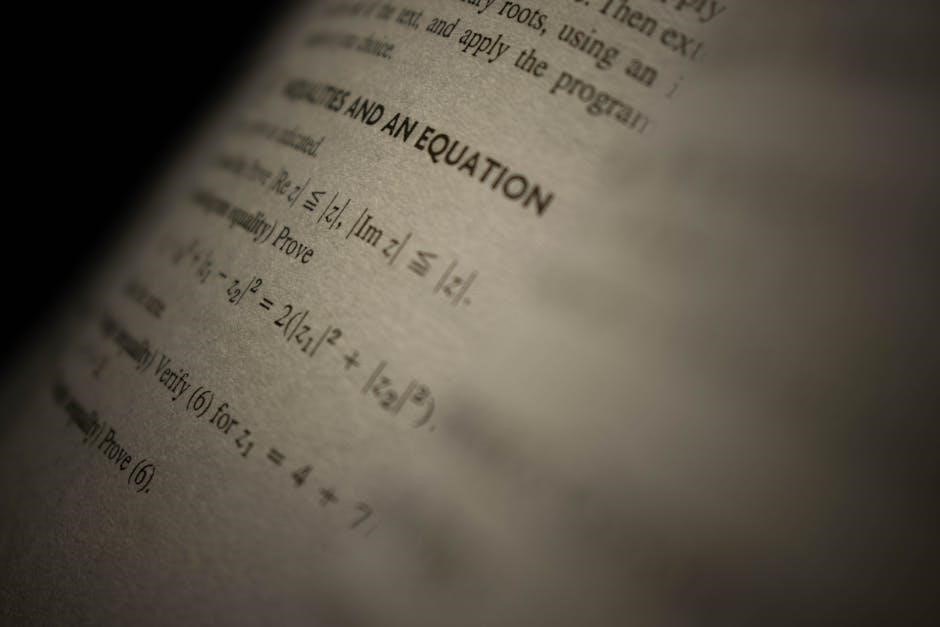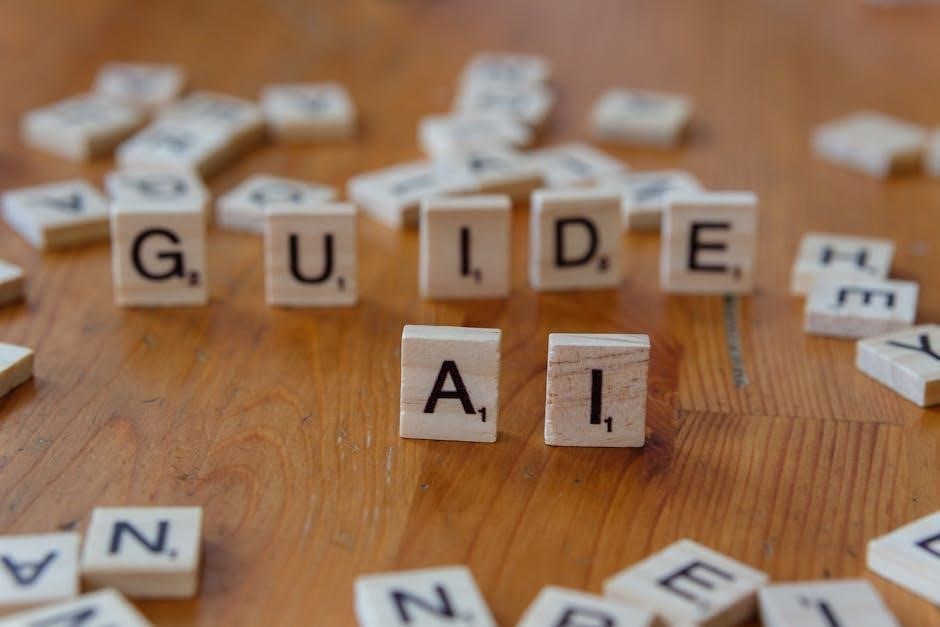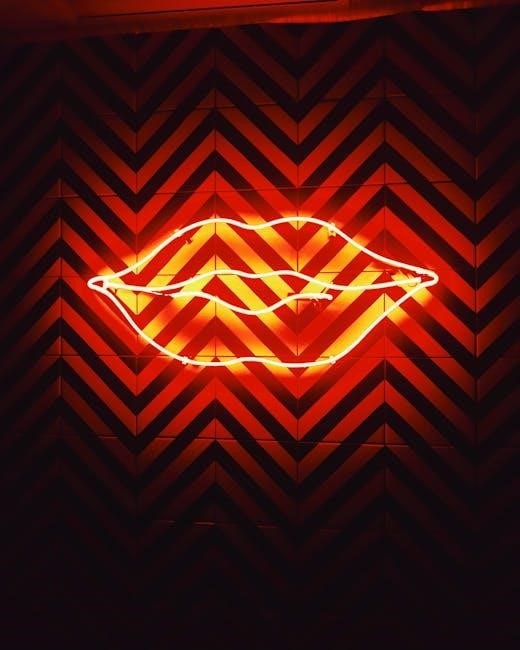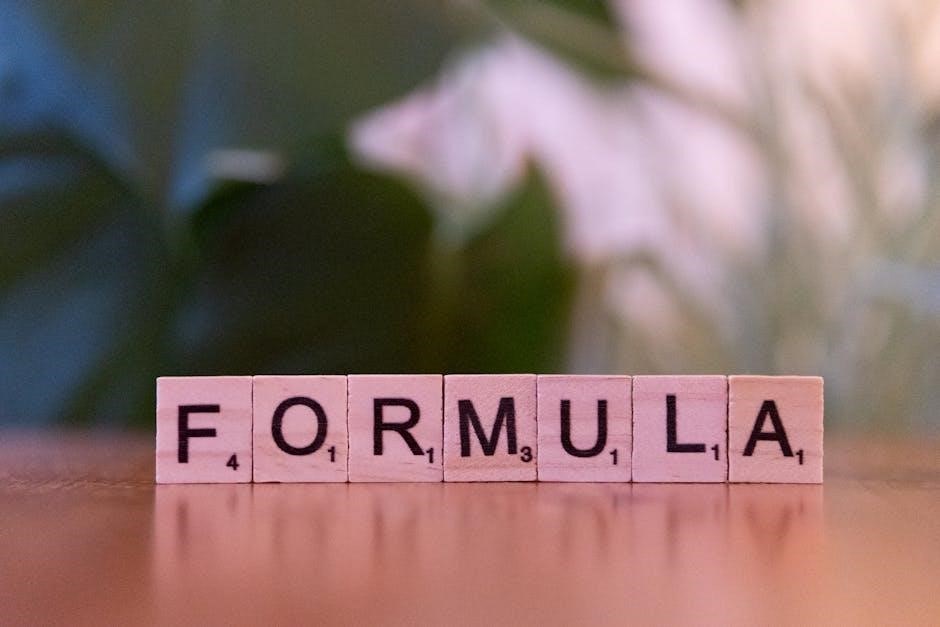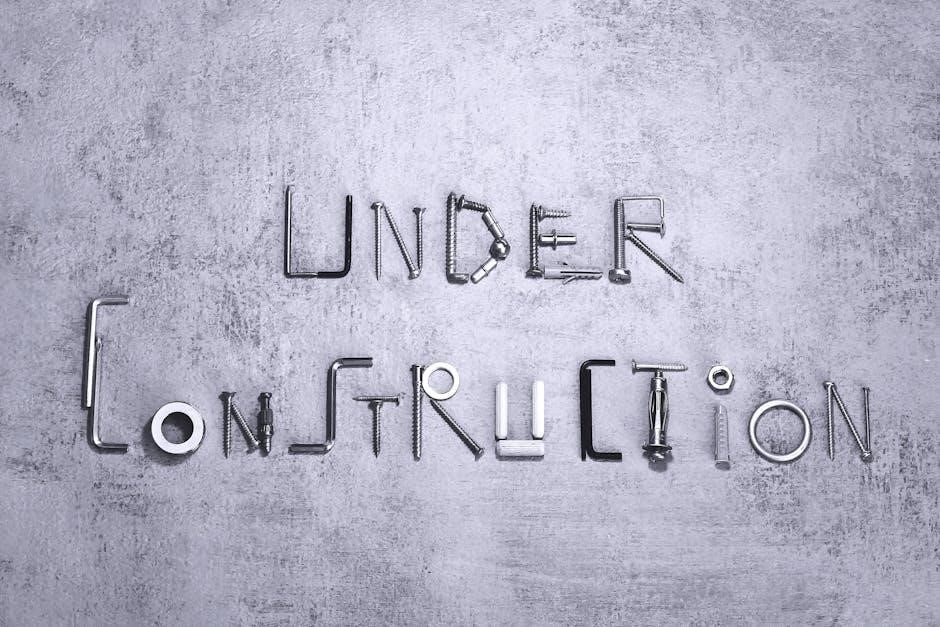Texas Toast in Air Fryer: A Comprehensive Guide
Air frying frozen Texas Toast or garlic bread is incredibly quick and easy! The air fryer delivers perfectly crispy toast in minutes, ideal as a side or snack.
Understanding Texas Toast Variations
Texas Toast isn’t a single, standardized product; significant variations exist between brands and even within a single brand’s offerings. These differences heavily influence optimal air fryer cooking parameters. The most prominent variation lies in thickness – some brands produce exceptionally thick slices, while others are comparatively thinner. This directly impacts cooking time; thicker slices require longer exposure to heat to achieve desired crispness and internal warmth.
Another key differentiator is the presence, and type, of cheese. Many Texas Toast varieties feature cheese, ranging from mild cheddar to more robust mozzarella blends. Cheese-laden toast demands a slightly different approach, primarily avoiding flipping to prevent cheese loss. Garlic content also varies, with some options boasting a generous garlic butter coating and others offering a more subtle flavor profile. These nuances mean that generalized cooking times are merely starting points, requiring adjustment based on the specific Texas Toast you’re using.
Frozen vs. Homemade Texas Toast for Air Frying

Both frozen and homemade Texas Toast excel in the air fryer, but they require slightly different handling. Frozen Texas Toast, designed for convenience, often benefits from being cooked directly from frozen – thawing isn’t necessary and can actually lead to sogginess. Its pre-applied toppings, like garlic butter and cheese, are formulated to withstand the air fryer’s heat. However, variations in thickness necessitate monitoring and potential time adjustments.
Homemade Texas Toast, conversely, offers greater control over ingredients and thickness. While requiring more preparation (buttering, garlic application), it allows for customization. Because it lacks the stabilizing elements found in frozen varieties, homemade toast might require a shorter cooking time to prevent excessive drying. It also tends to crisp up more rapidly. Regardless of origin, achieving optimal results hinges on understanding your air fryer and adjusting accordingly. Both options deliver a satisfyingly crispy exterior and soft interior.
Optimal Air Fryer Temperature for Texas Toast
Determining the ideal air fryer temperature for Texas Toast is crucial for achieving that perfect balance of crispy exterior and soft interior. Generally, a temperature range of 350°F (175°C) to 380°F (190°C) proves most effective. Starting at 350°F is recommended, especially for Texas Toast with cheese, to prevent the cheese from burning before the bread fully toasts.
However, remember that air fryers vary significantly in their heating capabilities. Some models run hotter than others. If your air fryer tends to cook quickly, reducing the temperature to 350°F is advisable. Conversely, if you find the toast isn’t browning sufficiently, increasing it to 380°F may be necessary. Experimentation is key! Monitoring the first batch closely will provide valuable insight into your specific air fryer’s performance and allow for precise temperature adjustments for consistently golden-brown results.
Air Frying Time for Cheese Texas Toast
When air frying cheese Texas Toast, timing is paramount to prevent a melted-cheese-mess and ensure perfectly toasted bread. A typical cooking time falls between 4 to 6 minutes at 350°F (175°C), but this can fluctuate based on your air fryer model and the thickness of the toast.
A crucial tip: avoid flipping cheese Texas Toast! Flipping risks losing the melted cheese, creating a sticky situation. Instead, focus on even cooking by arranging the slices in a single layer within the air fryer basket. For optimal results, check the toast at the 4-minute mark. If it’s not golden brown and the cheese isn’t bubbly, continue cooking for another minute or two, monitoring closely. Remember, different brands vary, so adjust accordingly after your initial test batch.
Air Frying Time for Garlic Texas Toast (No Cheese)

Air frying garlic Texas Toast without cheese allows for a slightly different approach, primarily involving a mid-cooking flip for even browning. Generally, cook at 350°F (175°C) for approximately 5-7 minutes. However, as with all air frying, individual air fryer performance dictates precise times.
Unlike its cheesy counterpart, flipping the toast halfway through – around the 3-minute mark – is recommended. This ensures both sides achieve a desirable golden-brown crispness. Again, single-layer cooking is vital for uniform results; cook in batches if necessary. Monitor closely during the final minutes to prevent burning. Brand variations in thickness will influence cooking duration, so consider your first batch a test run. Adjust the time based on your preference for crispiness and your specific air fryer’s capabilities.

Prepping Texas Toast for the Air Fryer
Preparing Texas Toast for the air fryer is remarkably simple, requiring minimal effort. Crucially, do not thaw frozen Texas Toast before air frying; it’s designed to cook directly from frozen; This ensures the best texture – crispy on the outside, soft within. No pre-oiling or additional seasoning is typically needed, as most varieties are pre-buttered and flavored.

However, for homemade versions (discussed later), generously spread softened garlic butter onto thick-cut slices of bread. The key is even distribution for consistent flavor. Regardless of whether you’re using store-bought or homemade, the most important prep step is ensuring the toast is arranged in a single layer within the air fryer basket. Avoid overcrowding, as this hinders proper air circulation and results in uneven cooking. Cook in multiple batches if necessary to maintain this single-layer arrangement.
Importance of Single Layer Cooking
Achieving perfectly cooked Texas Toast in your air fryer hinges on one critical factor: cooking in a single layer. Overcrowding the basket drastically reduces airflow, the very principle behind air frying’s efficiency. When slices overlap, the hot air can’t circulate effectively, leading to unevenly heated toast – some parts may be burnt while others remain pale and soggy.
This principle applies to both frozen and homemade varieties. Resist the temptation to squeeze in “just one more” slice. It’s far better to work in batches, ensuring each piece has ample space around it. While it might take a few extra minutes to complete multiple batches, the superior result – consistently crispy exteriors and soft, fluffy interiors – is well worth the effort. Remember, even cooking is paramount for optimal Texas Toast enjoyment.
Flipping Texas Toast: When and Why
Whether or not to flip your Texas Toast during air frying depends entirely on whether it’s topped with cheese. For Texas Toast without cheese, flipping about halfway through the cooking process is highly recommended. This ensures both sides achieve that desirable golden-brown crispness and even heat distribution throughout the bread.
However, if your Texas Toast boasts a generous layer of cheese, resist the urge to flip! Disturbing the toast risks the cheese sliding off and sticking to the air fryer basket, resulting in a messy and less appealing outcome. The goal with cheese-covered toast is to melt the cheese beautifully without losing any of it. Therefore, cook it undisturbed for the recommended time, and enjoy a cheesy, crispy delight!
Air Fryer Model Considerations

It’s crucial to remember that all air fryers aren’t created equal! Significant variations exist in heating power and efficiency between different brands and models. Some air fryers cook considerably hotter or faster than others, directly impacting the optimal cooking time for your Texas Toast.
Your first batch serves as a valuable learning experience. Carefully observe the toast as it cooks, noting the browning rate and overall progress. This initial test allows you to gauge your air fryer’s performance and adjust subsequent cooking times accordingly. Consider both the air fryer’s wattage and the size of the food you’re preparing; larger batches may require slightly longer cooking durations. Don’t be afraid to experiment to find the sweet spot for perfectly crispy Texas Toast in your specific appliance!
Adjusting Cooking Times Based on Brand
Because frozen Texas Toast brands differ in thickness and cheese/garlic content, cooking times will inevitably need adjustment. There’s no one-size-fits-all solution! Begin with the recommended time as a starting point, but be prepared to modify it based on your observations.
If your toast isn’t golden brown and crispy enough after the initial cooking period, add 1-2 minutes in increments. Conversely, if it’s browning too quickly, reduce the cooking time. Remember, consistent monitoring is key. Different air fryer brands – Ninja, Cosori, Philips, to name a few – will yield varying results. Keep detailed notes of your successful cooking times for each brand to streamline the process and consistently achieve perfectly cooked Texas Toast.
Achieving Crispy Exterior and Soft Interior
The beauty of air frying Texas Toast lies in its ability to deliver a delightful contrast: a wonderfully crispy exterior enveloping a soft, fluffy interior. This is achieved through a combination of proper temperature, cooking time, and avoiding overcrowding. Ensuring the air fryer basket isn’t overloaded allows for optimal air circulation, crucial for even crisping.
Preheating your air fryer for a few minutes can also contribute to a superior texture. The initial burst of heat jumpstarts the crisping process. For cheese-topped Texas Toast, avoid flipping to prevent cheese loss, as this can hinder the development of a uniformly golden-brown crust. Monitoring closely and adjusting cooking times based on your specific air fryer model will guarantee consistently perfect results – crispy on the outside, soft within!
Serving Suggestions for Air Fryer Texas Toast
Air fryer Texas Toast isn’t just a side dish; it’s a versatile culinary companion! Its crispy texture and buttery flavor elevate any meal. Serve it alongside hearty soups, like tomato or French onion, for a comforting pairing. It’s also fantastic with pasta dishes, adding a delightful crunch to creamy sauces.

Beyond sides, consider using Texas Toast as a base for open-faced sandwiches. Top with melted cheese, sliced tomatoes, or your favorite deli meats for a quick and satisfying lunch. The sturdy bread holds up beautifully to generous toppings. For a fun snack, simply enjoy it with a side of marinara sauce for dipping. Don’t underestimate its power to transform a simple meal into something special – it’s a guaranteed crowd-pleaser!
Texas Toast as a Sandwich Base
Air fryer Texas Toast truly shines when repurposed as a robust sandwich foundation. Its thick-cut nature and delightfully crispy exterior provide a superior textural experience compared to standard bread slices. The substantial size allows for generous fillings, creating a truly satisfying and hearty meal.
Imagine a classic grilled cheese elevated to new heights, nestled between slices of golden-brown, air-fried Texas Toast. Or consider a towering club sandwich, where the sturdy bread prevents sogginess and holds all the layers securely. It’s also perfect for open-faced sandwiches, supporting substantial toppings with ease. The slightly sweet flavor of the toast complements both savory and sweet fillings, making it a versatile choice for any sandwich creation. It’s a simple upgrade that delivers exceptional results!
Homemade Air Fryer Texas Toast Recipe Overview
Creating Homemade Air Fryer Texas Toast is surprisingly simple and yields incredibly flavorful results. The core of this recipe involves generously spreading softened butter, minced garlic, and a sprinkle of fresh parsley onto thick slices of Texas Toast. Achieving the perfect garlic butter is key – ensure it’s well combined for even distribution.
Once prepped, the toast is air fried to golden-brown perfection. The air fryer’s rapid circulation ensures a crispy exterior while maintaining a soft, fluffy interior. This method bypasses the need for traditional baking, significantly reducing cooking time. It’s a fantastic alternative to store-bought versions, allowing for complete control over ingredients and flavor profiles. Experiment with adding different herbs or spices to the garlic butter for a personalized touch. Enjoy this quick and delicious homemade treat!

Garlic Butter Preparation for Homemade Toast

The foundation of exceptional homemade Air Fryer Texas Toast lies in a well-prepared garlic butter. Begin with softened, unsalted butter – allowing it to come to room temperature is crucial for easy spreading. Finely mince fresh garlic; the amount can be adjusted to your preference, but approximately 2-3 cloves per half-cup of butter is a good starting point.
Combine the softened butter and minced garlic in a bowl. Add a tablespoon of chopped fresh parsley for vibrant color and flavor. Thoroughly mix all ingredients until evenly distributed, ensuring no large clumps of garlic remain. For an extra layer of flavor, consider adding a pinch of garlic powder or a dash of Italian seasoning. This garlic butter is not only perfect for Texas Toast but also versatile enough for other breads and savory dishes. Spread generously for maximum impact!
Troubleshooting Common Issues
Even with careful timing, occasional issues can arise when air frying Texas Toast. If the cheese melts off, reduce the temperature slightly or shorten the cooking time. Remember, avoiding flipping cheese-covered toast is key to retention! Uneven cooking often stems from overcrowding; always cook in a single layer, utilizing multiple batches if necessary.
Different air fryer models vary in heating intensity. Your first batch serves as a calibration tool – observe closely and adjust subsequent cooking times accordingly. If the toast isn’t crispy enough, increase the time in 30-second increments. Conversely, if it’s burning, lower the temperature. Thicker slices naturally require longer cooking times. Don’t hesitate to experiment to find the sweet spot for your specific air fryer and preferred Texas Toast brand!

Preventing Cheese from Melting Off
A common concern when air frying cheese Texas Toast is preventing the cheese from melting and dripping away. The key is to avoid flipping the toast during the cooking process. Flipping introduces unnecessary movement and allows the melted cheese to slide off easily. Maintaining a moderate air fryer temperature is also crucial; excessively high heat accelerates melting and increases the risk of cheese loss.
Consider starting with a slightly lower temperature and extending the cooking time if needed. This allows the toast to crisp up without causing the cheese to liquefy too quickly. Monitoring the first batch closely will help you determine the optimal settings for your specific air fryer model. Remember, a little patience and careful observation can ensure perfectly cheesy, non-messy Texas Toast every time!
Ensuring Even Cooking Throughout
Achieving consistently cooked Texas Toast in an air fryer hinges on proper preparation and technique. The most critical step is to arrange the toast in a single layer within the air fryer basket. Overcrowding restricts airflow, leading to unevenly heated and potentially soggy results. Cook in multiple batches if necessary to avoid this issue – it’s far better than compromising on quality.
Different brands of frozen Texas Toast vary in thickness and cheese/garlic content, so adjusting cooking times is often required. Regularly check the toast during cooking, especially on the first batch, to gauge its progress. All air fryers operate differently; some run hotter than others. Once you’ve experimented, you’ll understand what works best for your model and food size, guaranteeing golden, evenly cooked Texas Toast.