Preparation for Installation
Begin by unpacking all components and ensuring no parts are damaged. Read the safety materials carefully and follow all precautions. Download the BILT app for interactive 3D instructions to guide you through the process. Charge the remote control and gather all necessary tools before starting. Ensure the garage door is balanced and properly functioning prior to installation. Familiarize yourself with the manual and all included hardware to streamline the process.
- Unpack and verify all components.
- Review safety guidelines and precautions.
- Download the BILT app for 3D instructions.
- Charge the remote control.
- Gather tools and hardware.
Tools and Hardware Needed
To successfully install the Chamberlain C2202 garage door opener, gather the necessary tools and hardware beforehand. Start with basic tools like a Phillips screwdriver, flathead screwdriver, adjustable wrench, pliers, and a drill with bits. Ensure you have a ladder or step stool for reaching high areas safely. Safety glasses are recommended to protect your eyes during the process. Additionally, a level will help ensure proper alignment of the rail system. A stud finder is essential for locating wall studs to secure the motor and other components firmly. All required hardware, such as lag screws, bolts, and nuts, should be included in the packaging, but verify this before starting. A mobile device with the BILT app downloaded will provide interactive 3D installation guidance. Charge the remote control and have it ready for programming later. Organize all parts and tools in a workspace to streamline the installation process. Double-check that no components are missing or damaged to avoid delays. Having everything prepared will make the installation smoother and less time-consuming.
- Phillips and flathead screwdrivers
- Adjustable wrench and pliers
- Drill with bits
- Ladder or step stool
- Safety glasses
- Level
- Stud finder
- Lag screws, bolts, and nuts
- Mobile device with BILT app
- Charged remote control
Safety Precautions
Before starting the installation of the Chamberlain C2202 garage door opener, it is crucial to follow all safety precautions to avoid accidents and ensure a smooth process. First, disconnect the garage door from the existing opener to prevent any unexpected movement during installation. Always wear safety glasses and gloves to protect yourself from potential hazards. Ensure the garage door is properly balanced and functioning correctly before proceeding, as an unbalanced door can cause serious injury or damage. Keep children and pets away from the installation area to minimize distractions and risks. Avoid overreaching or standing directly under heavy components while installing. If you are unsure about any step, consult a professional or contact Chamberlain customer support for assistance. Always follow the manufacturer’s guidelines and safety materials provided with the product. Properly secure all components to avoid loose parts that could fail during operation. Never operate the garage door opener until the installation is complete and tested. By adhering to these safety precautions, you can ensure a safe and successful installation process.
- Disconnect the garage door from the existing opener.
- Wear safety glasses and gloves.
- Ensure the garage door is balanced and functional.
- Keep children and pets away from the area.
- Avoid overreaching or standing under heavy components.
- Consult a professional if unsure about any step.
- Follow manufacturer’s guidelines and safety materials.
- Secure all components properly.
- Test the opener only after installation is complete.
Understanding the Components
Familiarizing yourself with the components of the Chamberlain C2202 garage door opener is essential for a successful installation. The package includes the motor unit, rail system, chain, door control, remote control, and necessary hardware. The motor unit powers the opener and features built-in Wi-Fi for smart home integration. The rail system connects the motor to the garage door, ensuring smooth operation. The chain drives the trolley along the rail, lifting and lowering the door. The door control panel mounts on the wall and includes buttons to open, close, and lock the door. The remote control allows convenient operation from a distance. Additional components like brackets, screws, and safety sensors are provided to ensure proper installation and functionality. Understanding each part’s role helps in identifying potential issues and ensures all parts are correctly assembled. Take time to inventory all items before starting to avoid missing pieces. Properly organizing the components will streamline the installation process and reduce the risk of errors.
- Motor unit with built-in Wi-Fi.
- Rail system for smooth door movement.
- Chain for lifting and lowering the door.
- Door control panel for wall mounting.
- Remote control for convenient operation.
- Hardware and brackets for secure installation.
- Safety sensors for enhanced protection.

Installation Process
The installation process involves mounting the opener, installing the rail system, attaching the chain, and securing the motor. Follow step-by-step instructions, ensure all components are properly aligned, and test the system after installation. Proper assembly is crucial for safe and efficient operation.
- Mount the opener securely.
- Install the rail system accurately.
- Attach the chain properly.
- Secure the motor firmly.
- Test the system after installation.
Mounting the Opener
Mounting the Chamberlain C2202 opener requires careful planning and precise execution. Start by locating the center of your garage door opening and mark the spot for the opener’s installation bracket. Ensure the area is clear of obstructions and that the surface is level. Use the provided hardware to secure the mounting bracket firmly to the ceiling or wall, following the manufacturer’s instructions for proper torque specifications. Once the bracket is in place, carefully lift the opener unit and align it with the mounting bracket. Ensure all screws and bolts are tightened securely to prevent any movement during operation. Double-check the alignment to avoid any imbalance, which could lead to improper door movement. Consult the manual or the BILT app for visual guidance if needed. Proper mounting is essential for the opener’s performance and safety.
- Locate the center of the garage door opening.
- Mark the spot for the installation bracket.
- Secure the bracket firmly to the ceiling or wall.
- Align and mount the opener unit.
- Tighten all screws and bolts properly.
- Verify alignment and balance.
Installing the Rail System
Installing the rail system for the Chamberlain C2202 garage door opener involves assembling and attaching the rail segments to the motor unit and the garage door. Begin by attaching the trolley to the rail segment closest to the motor. Ensure the rail is properly aligned and securely connected to the motor. Next, extend the rail system toward the garage door, connecting each segment according to the manufacturer’s instructions. The front rail features a cut-out window near the door end, which must be correctly positioned to ensure proper functionality. Use the provided hardware to secure the rail to the trolley and the door. Make sure all connections are tight and properly aligned to avoid any issues during operation. Refer to the manual or the BILT app for detailed visual guidance. Once the rail system is installed, proceed to attach the chain as instructed in the next section. Proper installation of the rail system is critical for smooth and safe operation of the garage door opener.
- Attach the trolley to the motor-end rail segment.
- Align and secure the rail to the motor.
- Extend the rail toward the garage door.
- Connect each rail segment properly.
- Ensure the cut-out window is correctly positioned.
- Secure the rail to the trolley and door.
- Refer to the manual or BILT app for guidance.
Attaching the Chain
Attaching the chain to the Chamberlain C2202 garage door opener is a critical step that ensures proper operation. Begin by threading one end of the chain through the trolley pulley, making sure it aligns correctly with the motor’s sprocket. Secure the chain to the trolley using the provided clip or hook. On the other end, attach the chain to the door’s lifting mechanism, such as the door handle or a designated attachment point. Tighten the chain until it is snug but not overly taut, leaving enough slack for smooth movement. Use the included tension adjustment tool to fine-tune the chain’s tension. Ensure the chain is properly seated in the rail system to prevent misalignment. If the chain is too loose or too tight, it may cause the opener to malfunction. Double-check all connections and test the door’s movement by manually lifting it to ensure the chain engages smoothly. Properly attaching the chain ensures reliable performance and safety.
- Thread the chain through the trolley pulley.
- Secure the chain to the trolley.
- Attach the other end to the door’s lifting mechanism.
- Adjust the chain tension for proper operation.
- Ensure the chain is seated correctly in the rail system.
- Test the door’s movement to confirm smooth operation.
Securing the Motor
Securing the motor unit is a vital step in the installation process of the Chamberlain C2202 garage door opener. Begin by positioning the motor on the ceiling, ensuring it is centered and aligned with the garage door. Use the provided mounting bracket to attach the motor securely to the ceiling. Tighten the screws firmly to prevent any movement or vibration during operation. Ensure the area around the motor is clear of obstructions for proper airflow and function. Once the motor is mounted, connect the rail system to the motor’s output shaft, making sure it is properly seated and aligned. Double-check the motor’s position to ensure it is level and evenly balanced. Finally, test the motor by manually lifting the garage door to confirm it moves smoothly without strain. Properly securing the motor ensures reliable performance and longevity of the opener.
- Position the motor on the ceiling, centered and aligned with the door.
- Attach the motor to the ceiling using the mounting bracket.
- Tighten screws to secure the motor firmly.
- Connect the rail system to the motor’s output shaft.
- Ensure the motor is level and evenly balanced.
- Test the motor by manually lifting the garage door.

Control Panel Setup
Install the door control within sight of the garage door, ensuring it is out of reach of children. Program the remote control and connect the opener to Wi-Fi for smart functionality through the myQ app. Securely mount and configure all components.
- Mount the door control at least 5 feet above the floor.
- Program the remote control following the manual’s instructions.
- Connect the opener to Wi-Fi for remote access.
Installing the Door Control
First, locate a suitable spot for the door control, ensuring it is within clear sight of the garage door and out of reach of small children. The ideal installation height is at least 5 feet above the floor, landings, or steps to prevent accidental activation. Once the location is determined, use a level to ensure the control panel is straight and securely fasten it to the wall using the provided screws or appropriate hardware. Avoid placing the control near moving parts of the door or in areas where it could be easily damaged.
- Choose a visible and safe location for the door control.
- Mount the control at least 5 feet above the floor.
- Use a level to ensure proper alignment.
- Secure the control panel firmly to the wall.
After installation, test the door control to ensure it operates the opener correctly and adjust its position if necessary for optimal functionality.
Programming the Remote Control
Programming the remote control for your Chamberlain C2202 garage door opener is a straightforward process. Start by ensuring the garage door is closed and the opener is powered on. Locate the “Learn” button on the motor unit, typically found near the antenna or under a light cover. Press and hold the button until the indicator light flashes, indicating the system is ready to accept a new code. Release the button and immediately enter a 4-digit code of your choice on the remote control. Press the button again to confirm the code, and test the remote to ensure it works properly. If the remote does not respond, repeat the process, ensuring the timing is precise. For additional security, consider programming multiple remotes or using the myQ app for smartphone control. Always test the remote after programming to ensure smooth operation. If issues arise, consult the user manual or contact Chamberlain support for assistance.
Connecting to Wi-Fi
To connect your Chamberlain C2202 garage door opener to Wi-Fi, start by downloading and installing the myQ app from the App Store or Google Play. Open the app and follow the in-app instructions to create an account or log in if you already have one. Once logged in, select “Add a Device” and choose the Chamberlain C2202 model from the list of available devices. The app will guide you to press the “Learn” button on the motor unit to put it into Wi-Fi setup mode. After the opener is in setup mode, the app will prompt you to select your home Wi-Fi network from the list of available networks. Enter your Wi-Fi password and wait for the device to connect. Once connected, the app will confirm the successful setup, and you can begin controlling your garage door remotely. If you encounter issues, ensure your router is nearby and restart both the opener and router before retrying the process.
- Download and install the myQ app.
- Create an account or log in.
- Select “Add a Device” and choose the C2202.
- Press the “Learn” button to enter Wi-Fi mode.
- Select your home Wi-Fi network and enter the password.
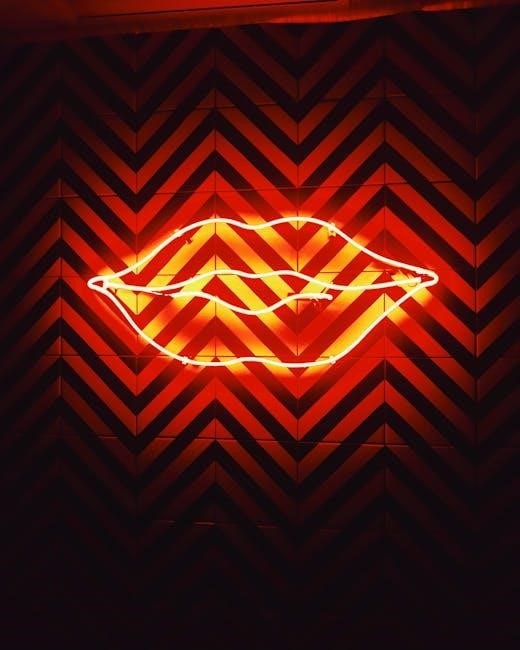
Testing and Troubleshooting
Test the opener’s functionality by opening and closing the door. Ensure safety features work, like automatic reversal. Check for smooth operation and proper alignment. Troubleshoot common issues like sensor misalignment or incorrect limits in the settings. Adjust as needed for optimal performance.
- Test door operation and safety features.
- Check for smooth and proper alignment.
- Troubleshoot common issues like sensor alignment.
- Adjust settings for optimal performance.
Testing the Opener’s Functionality
After completing the installation, thoroughly test the Chamberlain C2202 garage door opener to ensure proper operation. Start by pressing the wall control button to activate the opener. Observe the door’s movement, ensuring it opens and closes smoothly and stops correctly at the set limits. Verify that the opener responds to both the wall control and remote control. Perform these tests with the door unloaded to assess the motor’s performance. Check for any unusual noises or jerky movements, which may indicate misalignment or hardware issues. If the door reverses unexpectedly, inspect the safety sensors for proper alignment and obstruction-free paths. Ensure the opener’s lights illuminate during operation, as this indicates the system is functioning correctly. If the door does not respond to controls, refer to the troubleshooting section for potential solutions. Repeat the tests multiple times to confirm consistent functionality. A successful test confirms the opener is installed and operating as intended.
- Activate the opener using the wall control.
- Observe smooth opening and closing cycles.
- Test responsiveness to remote control.
- Check for unusual noises or movements.
- Verify proper operation of safety sensors.
- Ensure consistent functionality across multiple tests.
Testing Safety Features
After installing the Chamberlain C2202, thoroughly test its safety features to ensure they function correctly. Start by verifying the auto-reverse feature. Place a small object, like a cardboard box, on the garage floor where the door would normally close. Activate the opener and observe if the door stops and reverses upon contact with the object. Repeat this test with a larger item, such as a plastic bin, to confirm consistent performance. Next, check the safety sensors by obstructing the infrared beam while the door is closing. The door should immediately stop and reverse direction when the beam is blocked. Ensure the sensors are properly aligned and free from obstructions. Additionally, test the manual release mechanism by pulling the emergency handle to disengage the opener, allowing you to open the door manually. This ensures functionality in case of a power outage. Finally, verify that the opener’s lights illuminate when the door is activated, providing visibility and enhancing safety. These tests confirm that all safety mechanisms are operational and protect against potential hazards.

- Test auto-reverse with a small object like a box.
- Verify the door stops and reverses upon contact.
- Check safety sensors by blocking the infrared beam.
- Ensure sensors are aligned and unobstructed.
- Test the manual release for emergencies.
- Confirm the opener’s lights function properly.
Troubleshooting Common Issues
During or after installation, you may encounter issues with your Chamberlain C2202. Start by checking the power supply to ensure the opener is properly plugged in. If the door doesn’t close, inspect the safety sensors for alignment and cleanliness. Misaligned sensors can prevent the door from closing, so adjust them as needed. If the remote control isn’t functioning, replace the batteries or reprogram it using the instructions in the manual. For connectivity issues with the myQ app, restart your router and ensure the opener is connected to Wi-Fi. If the motor makes unusual noises, check for loose hardware and tighten any bolts or screws. If the chain is misaligned, refer to the manual for adjustment steps. Finally, if the door reverses unexpectedly, test the auto-reverse feature by placing an object under the door and observing its response. Always refer to the troubleshooting section in the manual for specific solutions, and contact Chamberlain support if issues persist.
- Check power supply and connections.
- Inspect and clean safety sensors.
- Reprogram the remote control if necessary.
- Restart router for Wi-Fi connectivity issues.
- Tighten loose hardware to reduce noise.
- Test auto-reverse with an object.

Completion of Installation
After completing the installation, clean the work area and dispose of packaging materials. Fasten the manual near the garage door for easy reference. Register your product on Chamberlain’s website for warranty and updates.
- Clean the workspace thoroughly.
- Secure the manual for future use.
- Register the product online.
Cleaning Up
After completing the installation, thoroughly clean the work area to ensure safety and organization. Dispose of all packaging materials, screws, and unused hardware responsibly. Wipe down any surfaces that may have been exposed to dust or debris during the process. Check the garage floor and surrounding areas for any tools or small parts that might have been misplaced. Properly store all tools used during installation. Ensure the garage door and opener are free from obstructions and debris. Finally, review the workspace to make sure no components or materials are left behind that could pose a hazard.
- Dispose of packaging and unused materials.
- Wipe down surfaces exposed to dust.
- Ensure the garage floor is clear of tools and debris.
- Store all tools securely.
- Verify the workspace is hazard-free.
Fastening the Manual
Once the installation is complete, it is essential to fasten the manual in a convenient and accessible location near the garage door. This ensures that the manual is readily available for future reference, troubleshooting, or programming needs. Use a sturdy method to secure the manual, such as placing it in a protective sleeve or folder and attaching it to the wall or near the control panel. Avoid leaving the manual in a location where it could be damaged or lost. Additionally, consider taking a photo of the manual’s key pages or saving a digital copy for easy access. By keeping the manual secure and organized, you can ensure that all necessary information remains available for years to come.
- Secure the manual near the garage door.
- Use a protective sleeve or folder.
- Attach it to the wall or control panel.
- Consider digitizing key pages for backup.
- Ensure the manual is easily accessible.
Registering the Product
Registering your Chamberlain C2202 garage door opener is a crucial step to ensure you receive updates, notifications, and exclusive offers from Chamberlain. To register, visit chamberlain.registria.com and follow the prompts. Additionally, you can use the provided icon in the manual to complete the registration process. For a quick and easy method, take a photo of the product label, which includes the necessary information, and text it to 71403 (US only). This ensures your product is linked to your account for seamless support and feature updates. Registration also helps in tracking your warranty and provides access to customer support resources. Make sure to complete this step after installation to fully benefit from Chamberlain’s services and myQ app integration. Keep the registration confirmation in a safe place for future reference.
- Visit chamberlain.registria.com to register.
- Use the icon in the manual for registration.
- Text a photo of the product label to 71403 (US only).
- Keep the registration confirmation for records.
