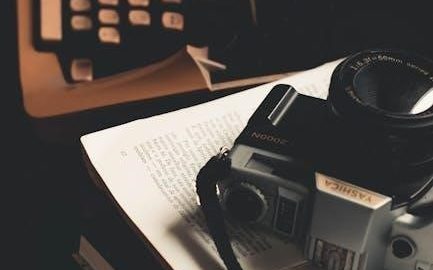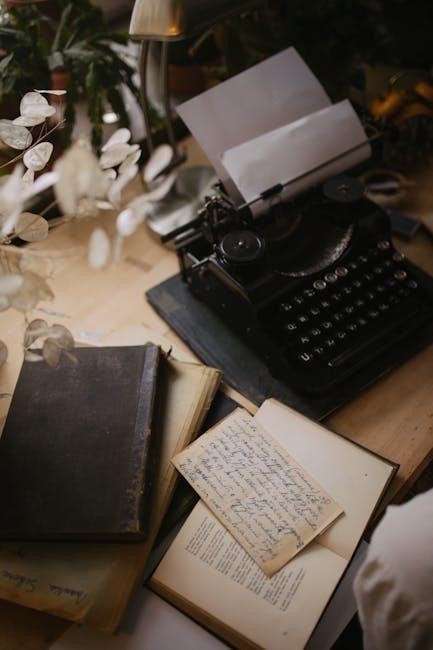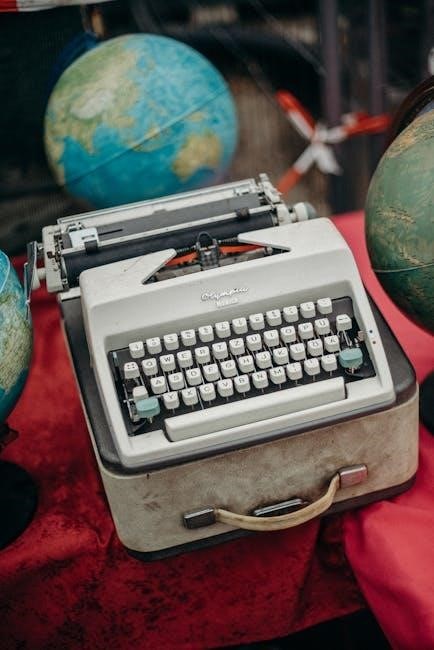A well-structured peptic ulcer diet plan focuses on reducing symptoms, promoting healing, and preventing complications. It emphasizes balanced nutrition, avoiding acid-stimulating foods, and incorporating soothing, easily digestible options to support stomach health and improve quality of life.
1.1 Overview of Peptic Ulcer Disease
Peptic ulcer disease involves sores in the stomach lining or duodenum, often caused by Helicobacter pylori infection or NSAID use. It affects millions globally, especially those over 60, and can cause pain, bleeding, or perforation. A tailored diet plan plays a key role in managing symptoms, promoting healing, and preventing recurrence by focusing on foods that reduce acid production and soothe the digestive tract.
1.2 Importance of Diet in Managing Peptic Ulcers
Diet plays a crucial role in managing peptic ulcers by reducing symptoms, promoting healing, and preventing complications. A well-planned diet helps avoid foods that trigger acid production or irritate the stomach lining, such as spicy or acidic foods. By focusing on bland, easily digestible foods, patients can alleviate discomfort and support the healing process. A consistent and balanced diet is essential for managing the condition effectively and improving overall quality of life.
1.3 Purpose of a Peptic Ulcer Diet Plan
The purpose of a peptic ulcer diet plan is to reduce symptoms, promote healing, and prevent complications. It focuses on minimizing stomach irritation while providing essential nutrients. By guiding food choices, the plan helps alleviate discomfort, reduce acid production, and support the healing of the stomach lining. It also aims to improve overall quality of life by managing symptoms and preventing future episodes, ensuring a balanced and nutritious approach to recovery.
Understanding Peptic Ulcers
Peptic ulcers are sores in the stomach or duodenum, often caused by H. pylori, NSAIDs, or excess acid. Symptoms include pain, nausea, and sometimes bleeding.
2.1 Definition and Types of Peptic Ulcers
Peptic ulcers are open sores in the lining of the stomach, duodenum, or esophagus. They occur when stomach acid damages the protective mucus layer. The two main types are gastric ulcers (in the stomach) and duodenal ulcers (in the first part of the small intestine). Esophageal ulcers are less common; These sores cause pain, bleeding, and discomfort, often requiring medical attention to prevent complications like perforation or severe bleeding.
2.2 Causes and Risk Factors
Peptic ulcers are primarily caused by Helicobacter pylori infection and long-term use of nonsteroidal anti-inflammatory drugs (NSAIDs). Smoking, excessive alcohol consumption, and stress also increase the risk. Other factors include a family history of ulcers, certain medications, and conditions like diabetes or liver disease. These elements weaken the stomach lining, making it vulnerable to acid damage and slowing the healing process.
2.3 Symptoms and Diagnosis
Common symptoms of peptic ulcers include a burning stomach pain, nausea, vomiting, and loss of appetite. Pain may worsen at night or when the stomach is empty. In severe cases, black stools or vomiting blood can occur, requiring urgent medical attention. Diagnosis involves a physical exam, medical history review, and tests like endoscopy, blood tests for H. pylori, or stool tests to detect the bacteria and confirm the presence of an ulcer.
Role of Diet in Peptic Ulcer Management
Diet plays a crucial role in managing peptic ulcers by soothing the stomach, reducing acid production, and preventing further irritation, aiding in faster healing and symptom relief.
3.1 Foods That Heal and Soothe the Stomach
Foods that heal and soothe the stomach in a peptic ulcer diet plan include lean proteins like chicken and fish, non-acidic fruits such as bananas and melons, and whole grains like oatmeal and brown rice. These foods are gentle on the stomach lining, reducing irritation and promoting healing. Incorporating healthy fats like avocados and olive oil also supports digestion without triggering acid production, aiding in symptom relief and overall gastric health.
3.2 Foods That Irritate the Stomach
Certain foods can exacerbate peptic ulcer symptoms by irritating the stomach lining. Spicy and acidic foods, such as citrus fruits and tomatoes, can trigger discomfort. Caffeinated beverages like coffee and carbonated drinks may also worsen symptoms. Fried and processed foods, high in fat and salt, can delay healing and increase acid production. Avoiding these irritants is crucial to support the healing process and reduce discomfort associated with peptic ulcers.
3.3 The Concept of a Bland Diet
A bland diet is designed to minimize stomach irritation, focusing on low-acid, non-spicy, and easily digestible foods. It excludes irritants like citrus fruits, tomatoes, and caffeine. The diet includes gentle options such as lean proteins, whole grains, and non-acidic vegetables. This approach helps reduce inflammation, promotes healing, and prevents pain associated with peptic ulcers, supporting a soothing environment for the stomach lining to recover effectively.
Foods to Avoid in a Peptic Ulcer Diet
Eliminate spicy, acidic, and high-fat foods, as well as caffeine, alcohol, and carbonated beverages, to reduce stomach irritation and promote healing.
4.1 Spicy and Acidic Foods
Spicy and acidic foods can irritate the stomach lining, worsening peptic ulcer symptoms. Avoid citrus fruits, tomatoes, vinegar, and spicy dishes, as they increase acid production. Opt for non-acidic alternatives like bananas, melons, and mild vegetables to reduce discomfort and promote healing. Limiting these foods helps protect the stomach lining and supports recovery.
4.2 Caffeinated and Carbonated Beverages
Caffeinated and carbonated beverages can trigger acid production, worsening peptic ulcer symptoms. Coffee, soda, and energy drinks irritate the stomach lining, delaying healing. Opt for non-caffeinated alternatives like herbal teas, low-fat milk, or water to stay hydrated without discomfort. Avoiding these beverages helps reduce stomach acid and alleviates pain, supporting the healing process and improving overall comfort.
4.3 Processed and Fried Foods
Processed and fried foods are high in unhealthy fats, salt, and preservatives, which can irritate the stomach lining and slow healing. These foods often trigger acid production, worsening peptic ulcer symptoms like pain and discomfort. Avoiding items such as fast food, fried snacks, and processed meats helps reduce inflammation and supports a faster recovery. Opting for fresh, whole foods instead promotes a healthier digestive environment.
4.4 High-Fat Foods
High-fat foods can slow digestion, giving the stomach more time to produce acid, which may worsen peptic ulcer symptoms. Fried foods, heavy sauces, and processed meats are particularly problematic. These foods can irritate the stomach lining and delay healing. Opting for lean proteins, non-fried snacks, and healthier fats like avocado or olive oil can help reduce discomfort and support recovery. Avoiding heavy, greasy meals is essential for managing peptic ulcers effectively.

Foods to Include in a Peptic Ulcer Diet
Incorporate lean proteins, non-acidic fruits and vegetables, whole grains, and healthy fats to promote healing and reduce irritation. These foods support a balanced and soothing diet.
5.1 Lean Proteins
Lean proteins like poultry, fish, and eggs are ideal for a peptic ulcer diet as they are gentle on the stomach. These options are low in acid and fat, reducing irritation. Opt for baked, grilled, or steamed preparations without added fats or spices. Avoid processed meats and high-fat cuts to minimize discomfort. Incorporating these proteins supports healing and provides essential nutrients without triggering symptoms, making them a cornerstone of a bland, ulcer-friendly diet plan.
5.2 Non-Acidic Fruits and Vegetables
Non-acidic fruits and vegetables are essential in a peptic ulcer diet as they are gentle on the stomach lining. Options like bananas, melons, and green vegetables (e.g., spinach, green beans) are low in acid and rich in nutrients. These foods help soothe irritation and promote healing without triggering discomfort. Incorporating them into meals provides essential vitamins, minerals, and fiber while supporting digestive health and reducing ulcer symptoms effectively.
5.3 Whole Grains
Whole grains like oatmeal, brown rice, and whole-grain bread are beneficial for peptic ulcer patients. They are high in fiber, which helps protect the stomach lining and reduces acid production. These foods are also easily digestible and non-irritating, making them ideal for a soothing diet. Incorporating whole grains supports overall digestive health and aids in the healing process by providing sustained nutrition and minimizing stomach discomfort.
5.4 Healthy Fats
Healthy fats, such as avocado, olive oil, and fatty fish, are essential in a peptic ulcer diet. They reduce inflammation and support the healing of the stomach lining. These fats are gentle on the digestive system and help lower acid production, providing a soothing effect. Incorporating healthy fats ensures proper nutrient absorption and promotes overall gut health without irritating the stomach, making them a vital component of the diet plan.

Sample 7-Day Meal Plan for Peptic Ulcer Patients
A 7-day meal plan for peptic ulcer patients provides balanced, gentle meals to promote healing and reduce symptoms. It includes small, frequent portions of soothing foods like lean proteins, non-acidic fruits, whole grains, and healthy fats, while avoiding irritants like spicy or fatty foods. The plan emphasizes easy digestion and symptom relief, offering a structured approach to managing peptic ulcers through diet.
6.1 Breakfast Options
Breakfast options for peptic ulcer patients should focus on gentle, non-irritating foods. Oatmeal with honey, scrambled eggs, or whole-grain toast with avocado are excellent choices. Plain yogurt with non-acidic fruits like bananas or apples can also be included; Herbal teas, like chamomile or ginger tea, are soothing and aid digestion. Avoid spicy or acidic foods to prevent discomfort. These options are easy to digest and help promote healing while keeping symptoms at bay.
6.2 Lunch Ideas
For lunch, opt for lean proteins like grilled chicken, turkey, or fish, paired with non-acidic vegetables such as carrots, green beans, or spinach. Whole grains like brown rice, quinoa, or whole-grain bread are excellent choices. A small side salad with cucumber, celery, and olive oil dressing is also beneficial. Avoid spicy or fatty foods. Herbal teas or water complement the meal. This balanced approach supports digestion, reduces irritation, and aids in healing, helping you manage peptic ulcer symptoms effectively.
6.3 Dinner Suggestions
Dinner should be light and easy to digest. Consider steamed vegetables like zucchini, squash, or potatoes, served with a small portion of lean protein such as baked fish or chicken. Whole grains like oats or barley add fiber without irritation. Avoid heavy or fatty sauces. Non-acidic fruits like bananas or apples can be a soothing dessert. Herbal teas or water are ideal beverages to round off the meal, supporting a calm digestive system and aiding healing.
6.4 Snacks and Beverages
Opt for gentle, non-irritating snacks like rice cakes, plain toast, or small portions of non-acidic fruits such as bananas or apples. Beverages should include water, herbal teas (e.g., chamomile or ginger), or low-fat milk. Avoid citrus juices, caffeinated drinks, and carbonated beverages. These choices help maintain a calm stomach, prevent acid spikes, and support hydration, which is essential for healing and overall digestive health.

Lifestyle Changes to Support Healing
Adopting lifestyle changes, such as avoiding smoking and alcohol, managing stress, and ensuring adequate rest, complements dietary adjustments and promotes faster healing of peptic ulcers.
7.1 Eating Habits: Small, Frequent Meals
Eating smaller, more frequent meals throughout the day can help manage peptic ulcer symptoms. This approach reduces stomach acid production and avoids overloading the digestive system. Opt for 3-4 small meals and 2-3 light snacks, ensuring each is gentle on the stomach. Avoid heavy meals, especially close to bedtime, to prevent discomfort and promote healing. This eating pattern helps maintain a balanced digestive environment and alleviates pain associated with peptic ulcers.
7.2 Avoiding Late-Night Eating
Avoiding late-night eating is crucial for managing peptic ulcers, as lying down after meals can worsen acid reflux and discomfort. It is recommended to finish eating at least 2-3 hours before bedtime. This allows the stomach to begin digesting food and reduces acid production during the night, helping to alleviate symptoms and promote healing. Avoiding late meals also prevents stomach irritation and supports a more comfortable sleep cycle.
7.3 Staying Hydrated
Staying hydrated is essential for digestion and overall health. Drink plenty of water throughout the day to help neutralize stomach acid and prevent acid buildup. Herbal teas, like chamomile or ginger tea, can also soothe the stomach. Avoid caffeinated or carbonated beverages, as they can irritate the stomach lining. Proper hydration supports healing and reduces the risk of complications, making it a key component of a peptic ulcer diet plan.

Monitoring and Adjusting the Diet Plan
Regularly monitor symptoms and track progress, then consult a healthcare provider to adjust the diet plan as needed for optimal healing and effective symptom management.
8.1 Tracking Symptoms and Progress
Tracking symptoms like pain, discomfort, and digestive issues is crucial for assessing the effectiveness of the diet plan. Keep a daily journal to note improvements or setbacks. Regularly monitoring progress helps identify triggers and supports personalized adjustments. This consistent tracking ensures the diet remains aligned with healing goals and overall well-being.
8.2 Consulting a Healthcare Provider
Regularly consulting a healthcare provider ensures the diet plan is effective and tailored to individual needs. They can assess symptom improvement, recommend further testing if needed, and adjust the plan based on progress. This collaboration helps manage complications and ensures the ulcer heals properly, while also addressing any concerns or questions about the diet.
8.3 Making Necessary Adjustments
Making adjustments to the diet plan is crucial based on individual responses and symptom progression. Identifying and eliminating trigger foods, increasing fiber intake, or altering meal frequencies may be necessary. These adjustments ensure the plan remains effective and comfortable, promoting healing and preventing recurrence. Regular monitoring helps identify changes needed to maintain a balanced and therapeutic diet tailored to the patient’s specific needs and health goals.

Additional Resources and References
This section provides access to downloadable PDF guides, expert-authored meal plans, and online forums for shared experiences and support in managing peptic ulcers effectively.
9.1 PDF Guides and Downloads
Downloadable PDF resources offer comprehensive guides for managing peptic ulcers, including detailed meal plans, food lists, and expert recommendations. These guides provide structured approaches to healing, with sections on symptom relief, nutrition, and lifestyle adjustments. They often include printable charts, shopping lists, and recipes tailored for digestive health. Many PDFs are authored by healthcare professionals, ensuring evidence-based advice for patients seeking to optimize their diet and recovery journey.
9.2 Recommended Reading Materials
Key resources include books like “Chemistry and Therapy of Peptic Ulcer” and “21st Century Ultimate Medical Guide to Stomach Ulcers,” offering in-depth insights into causes, treatments, and dietary management. These materials, available in PDF, ePub, and print, provide evidence-based guidance, helping patients understand their condition and implement effective dietary changes for healing and symptom relief. They are invaluable for those seeking comprehensive, authoritative information on peptic ulcer care.
9.3 Online Communities and Forums
Online platforms like HealthLink BC and Epainassist offer forums and resources for managing peptic ulcers. These communities provide shared experiences, expert advice, and downloadable guides, including PDF meal plans. They foster support and understanding, helping patients adhere to their diet plans and improve overall well-being through collective knowledge and guidance.
Adhering to a peptic ulcer diet plan promotes healing, reduces symptoms, and enhances overall well-being. A bland diet, monitoring, and healthcare guidance are key to long-term management and recovery.
10.1 Summary of Key Points
A peptic ulcer diet plan emphasizes balanced nutrition to aid healing and reduce symptoms. It focuses on avoiding acidic, spicy, and processed foods while incorporating lean proteins, non-acidic fruits, whole grains, and healthy fats. Regular, small meals and staying hydrated are encouraged. Lifestyle changes, such as avoiding late-night eating and managing stress, also support recovery. Monitoring symptoms and consulting healthcare providers ensure personalized adjustments for optimal outcomes and long-term digestive health.
10.2 Final Thoughts on Managing Peptic Ulcers
Effective management of peptic ulcers requires a holistic approach, combining a tailored diet plan, healthy lifestyle choices, and consistent medical care. A balanced diet focusing on soothing foods and avoiding triggers is essential for healing. Avoiding smoking, alcohol, and stress can further alleviate symptoms. Regular follow-ups with healthcare providers ensure personalized care and long-term recovery, promoting overall digestive well-being and improving quality of life for patients.